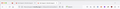how do I remove? How did I put it there to begin with?
Hello, Please tell me how to remove the tab on the far left of the photo. I can close tabs, but this one is permanent. It is there whenever I open up Firefox.
How did I even put it there? Thank you
Giải pháp được chọn
Tất cả các câu trả lời (3)
It is possible that you made that your home or new tab page. Open Settings, go to the Home tab. The relevant options are at the top of the page.
If that isn't the problem, try clearing browsing and download history with Clear recent history (ctl+shft+del) and restart the browser. Bookmark any tab you wish to use after restarting. If that doesn't work, open the troubleshooting information page (Help > More Troubleshooting Information (or enter about:support in the address bar) and press the button labelled Clear startup cache.
Được chỉnh sửa bởi Terry vào
Giải pháp được chọn
Isn't that the Firefox View button ?
Được chỉnh sửa bởi cor-el vào
@dsvphd, Are you referring to Firefox View or to the other tab showing this support site?