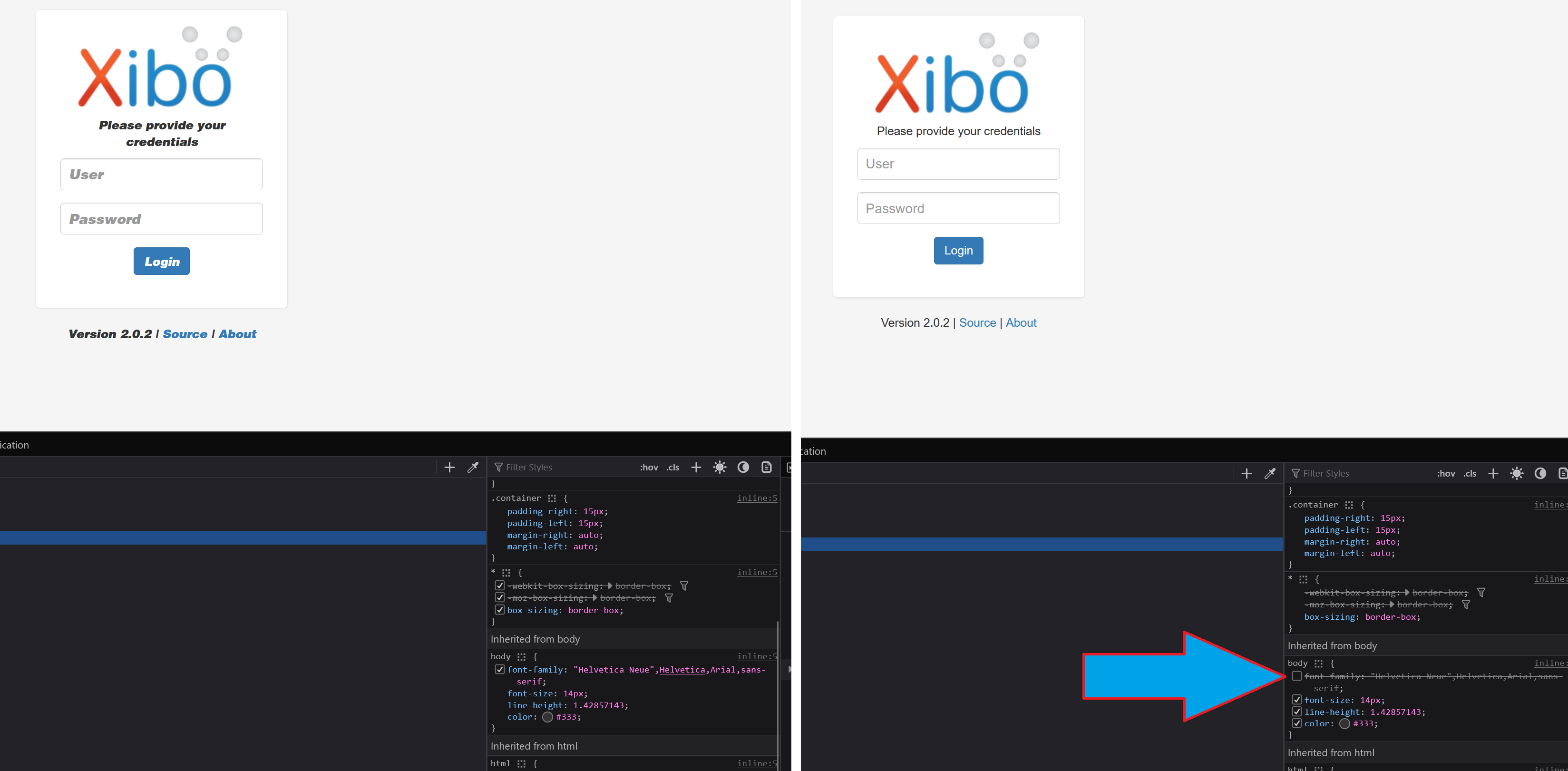Font Change - Regular vs Troubleshooting Mode
Some fonts randomly use an ugly, blocky font for no reason. I've seen it happen on some web pages and PDFs but not on all. I have tried other browsers but it is a Firefox-only problem. It doesn't occur in troubleshooting mode as shown in the attached picture. Any help to resolve this would be greatly appreciated!
Giải pháp được chọn
I asked my wife who works at a web design company and she suggested that I go into the Firefox browser settings to see if clicking this option on and off works: "Allow pages to choose their own fonts, instead of your selections above". It didn't. She also suggested that there may also be a conflict with the local font vs. the website font loaded from their server. Uninstall the local helvetica font and see if that works. It did!
Đọc câu trả lời này trong ngữ cảnh 👍 0Tất cả các câu trả lời (3)
You can right-click and select "Inspect" to open the built-in Inspector with this element selected.
- https://firefox-source-docs.mozilla.org/devtools-user/page_inspector/how_to/open_the_inspector/
- https://firefox-source-docs.mozilla.org/devtools-user/page_inspector/how_to/examine_and_edit_html/
You can check in the Rules tab in the right panel in the Inspector what font-family is used for selected text. You can check in the Fonts tab in the right panel in the Inspector what font is actually used because Firefox might be using a different font than specified by the website.
Take a look at the attached image to see what I found. However, I don't know what to do with this info. Once I refreshed the page, it comes back the same way.
Giải pháp được chọn
I asked my wife who works at a web design company and she suggested that I go into the Firefox browser settings to see if clicking this option on and off works: "Allow pages to choose their own fonts, instead of your selections above". It didn't. She also suggested that there may also be a conflict with the local font vs. the website font loaded from their server. Uninstall the local helvetica font and see if that works. It did!