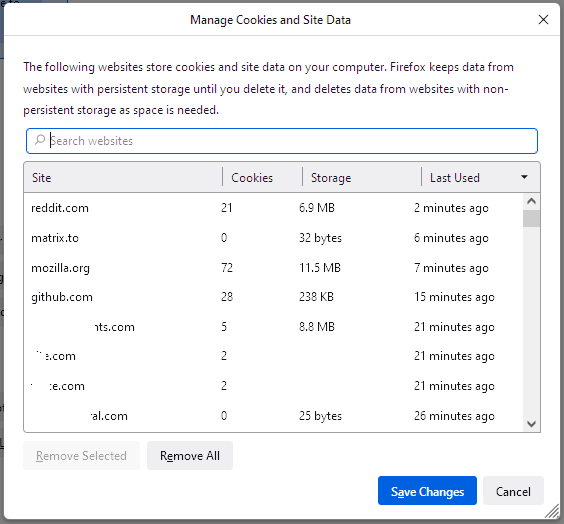cookies
how to enable cookies on my laptop
Tất cả các câu trả lời (2)
Some Firefox 112 users are reporting a cookie problem of unknown cause. One of its symptoms is that when you look at your cookies in the Manage Data dialog, instead of "Last Used" having times/dates in the recent past, you see dates in the future. To check on that, open the Settings page, click Privacy & Security in the left column, scroll down a bit to the Cookies and Site Data section, and then click the Manage Data button. Anything weird?
(Comparison image attached)
If your problem was caused by the future-dated cookies bug, there is a new update for that:
If you didn't have "Last Used" showing dates in the future, please provide more information about the problem. Thanks.