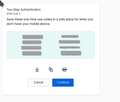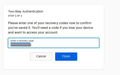Can't enrol into Two-Step Authentication
Good day,
Really happy to see that mozilla is tightening up security. But unfortunately, I can't enroll into Two-Step Authentication everytime I enter code it's not being accepted. I tried multiple android apps of those codes and non of them work for me.
Because of that, I lost access to addons.mozilla.com account, because system doesn't let me in without 2step auth enabled.
Any chance I can use yubikey's intead of those auth apps? or anything else I can do?
Tất cả các câu trả lời (8)
Try to use your barcode scanner on the mobile device and let it open your authenticator app.
Note that there are also authenticator extensions for Firefox that you can look at to compare the generated TOTP code.
I tried extensions and all apps I could find on android, but nothing seems to work. This seems like an issue on firefox side.
I just used Google Auth and it works for me by scanning the QR code. see screenshot Scan the code Download the codes Use any 1 of the codes Done
Được chỉnh sửa bởi jonzn4SUSE vào
Make sure that you have the correct time on the mobile device as the generated TOTP code is time dependent and is only valid for 30 seconds.
@jonzn4SUSE: It's pretty obvious how this should work. But it doesn't work.
@cor-el:Thanks for your help.
My time is synced on a phone, I also synced Google Auth app time with google servers. Other websites (like github, crypto exchanges) work without a hitch with Google Auth.
is there a way to contact developers?
Because I'm pretty certain that this is not a problem on my side.
Did you try to install an extension in Firefox like I posted above to see if that generates the correct TOTP code ?
Are you using a VPN ?
I tried two extensions on a laptop, but with no luck. Codes don't match.
I do use VPN, but not all the time. Not with mozilla.org.
My problem is you tell us to install browser extensions for authentication, but not how to use them? I have absolutely no idea what I'm doing, and I have no comprehensive instructions. Bad form, for a browser that's usually so good.