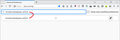Backspace keyboard button not working in Firefox 87
Hello,
I just upgraded to Firefox 87 and noticed that I wasn't able to go back to the previous webpage by clicking on the backspace button like what I have done in the past if I'm not using a mouse on my laptop and had to click on the back button in the toolbar with the trackpad. I'm not too sure of why that happened with the upgrade and was a little surprised about that. Hope I can be able to get around this in some way if one of you know anything about this. Thanks.
Giải pháp được chọn
This change to disable backspace navigation is mentioned in the Firefox 87.0 Release notes, see Changed:
- about:config => browser.backspace_action = 0
Đọc câu trả lời này trong ngữ cảnh 👍 14
Tất cả các câu trả lời (20)
Giải pháp được chọn
This change to disable backspace navigation is mentioned in the Firefox 87.0 Release notes, see Changed:
- about:config => browser.backspace_action = 0
Được chỉnh sửa bởi cor-el vào
Thank you for your post which is helpful!
How do I get to this:
"about:config"? I found some older instructions that said to type "config" into the search box on the "Options" page, but that only pulled up the "Network Settings" information.
Mike
You can open the about:config page via the location/address bar. You can click the button to "Accept the Risk and Continue".
My browser.backspace_action is set to 2. What do I set it to re-enable this?
Also, why the hell was backspace removed as the navigational key? Was there any reason or did Mozilla just feel like playing an April Fools prank on everyone? This is a commonly used key for people and no doubt a LOT of people like using it.
edit; So browser.backspace_action set to 2 does nothing, 1 scrolls up, and 0 goes back. Ok then.
Still a useless change to firefox though.
Được chỉnh sửa bởi Vas vào
Did you look at the release notes as this change is mentioned ?
To prevent user data loss when filling out forms, we’ve disabled the Backspace key as a navigation shortcut for the back navigation button. To re-enable the Backspace keyboard shortcut, you can change the about:config preference browser.backspace_action to 0.
that trick still not working for me
arcohoon said
that trick still not working for me
same here, I might add that when I go to about:config -> browser. backspace_action there are 3 options of boolean (T/F), number and string. I tried setting both number and string to 0 and the backspace still does not work for me. No difference whether boolean is set to true vs false either.
Try this way:
(1) In a new tab, type or paste about:config in the address bar and press Enter/Return. Click the button accepting the risk.
(2) In the search box in the page, type or paste backs and pause while the list is filtered -- should look like screenshot #1
(3) Double-click the browser.backspace_action preference to display an editing field, and change the value to 0 then press Enter or click the blue check mark button to save the change.
For reference, this setting tells Firefox, if you press Backspace outside of a text editing field, to:
- 0 = Go "Back" in history
- 1 = Page Up
- 2 = ignore the keypress (default)
tigran.khosrov said
arcohoon said
that trick still not working for mesame here, I might add that when I go to about:config -> browser. backspace_action there are 3 options of boolean (T/F), number and string. I tried setting both number and string to 0 and the backspace still does not work for me. No difference whether boolean is set to true vs false either.
You should only see the built-in preference with a defined value. (Screenshot #2) If you do not see that, you made a typo in your filter text. Try typing a partial match.
Vas said
My browser.backspace_action is set to 2. What do I set it to re-enable this? Still a useless change to firefox though.
I've seen countless dumb things done by programmers in 40 years and this one makes the Top Ten for Most Senseless Change Unneeded.
TOP TIP: It is worth repeating that the Alt+arrow key (left or right) does the same job of navigating backwards and forwards through browser web pages, just as Backspace and Shift+Backspace should.
"I've seen countless dumb things done by programmers in 40 years and this one makes the Top Ten for Most Senseless Change Unneeded."
I agree! Mozilla is steadily turning into a nanny-like entity with senseless changes such as this. Why do changes have to default to the lowest common denominator users of a browser such as Firefox?
"To prevent user data loss when filling out forms, we’ve disabled the Backspace key as a navigation shortcut for the back navigation button."
The trouble with the problem of data loss, as described above, is that so many users of the web cannot be bothered to pay attention to clear instructions, on applicable websites, to leave the Backspace key well alone when moving through data entry pages! If such users are lazy and foolish enough to ignore instructions, then the result is self-actioned, surely?
However, Mozilla seems to feel the need to babysit the foolish, and irritate the rest of us who are careful. And Mozilla do it in a way that cheeses off so many (most?) of the users. Why? Near-hiding the change in a couple of lines for the Release Notes of version 87 doesn't make it acceptable.
Please, Mozilla, unless there are clear, overriding needs to make changes to decades-old, well established browser conventions, then leave well alone. Fools who don't pay attention to what they are doing on the web are not a good reason why the rest of the user population should bear the result of their inanity. Using the web has never been without risk, so where will the incessant babysitting end, if ever?
Được chỉnh sửa bởi SaturnV vào
I am in two minds with this change. As someone who uses the backspace shortcut constantly and has on multiple occasions accidentally gone back a page when unintended, I can see that having it be that easy to accidentally wipe out data entry is a problem to some degree.
So... Why not just make the default a different single key shortcut instead? The vertical bar/backslash key isn't used for anything as far as I know, why not map Backspace's exact functionality to that key? Using Alt+Left Arrow is functional, but somewhat awkward and not as immediate as a single key press and I think picking a key users type less often than Backspace would prevent > 95% of accidental form deletion cases without inconveniencing the people who want to browse the web as quickly and conveniently as possible.
sorry Firefox 87.0 w10 x64 browser.backspace_action. = 0 produces no results. the backspace key does not return to the previous page. Alt + arrow must be used
Emmanuel said
browser.backspace_action. = 0 produces no results
The preference name doesn't have a period at the end. Could you try this way:
(1) In a new tab, type or paste about:config in the address bar and press Enter/Return. Click the button accepting the risk.
(2) In the search box in the page, type or paste backs and pause while the list is filtered -- should look like this:

(3) Double-click the browser.backspace_action preference to display an editing field, and change the value to 0 then press Enter or click the blue check mark button to save the change.
For reference, this setting tells Firefox, if you press Backspace outside of a text editing field, to:
- 0 = Go "Back" in history
- 1 = Page Up
- 2 = ignore the keypress (default)
I think that change takes effect immediately and doesn't require restarting Firefox, but I haven't tested recently because I've been setting mine to 2 for the last decade.
Note that if you have the browser.backspace_action pref with a period appended then you can click the trashcan icon at the far right to remove this pref.
about:config => browser.backspace_action = 0
I love that option! <3 ;)
Great that there is a workaround! Changing the setting in about:config worked well.
I think the change is welcome, but hopefully they can add support for AltGr in the future. (So make Ctrl+Alt+Left do the same thing.) Reaching for left Alt is a bit of a pain, since you need two hands.
I've used Firefox forever but this is my first comment. Thank you for your hard work down the decades! I registered to say that it's sad to see you following Google's lead with this pointless degradation of usability but thanks for at least making it configurable in the settings. This kind of 'improvement' is akin to the recently-introduced and utterly dumb necessity of typing commands into menus to find things (e.g. Windows menu). (Thank gods for Open Shell). Why have a single key command when you can make it require two hands? Would you consider making it a more accessible feature toggle, e.g. in the settings page, rather than about:config? Otherwise I see it as contributing to the gradual decline in usability across many apps as they too will see less point in supporting a useful UI feature.
So this is the reason I couldn't delete some comments I wrote in Reddit. I was going crazy and kept changing Mouse.
Software developer for 20 years experience here. Last time I saw a change this stupid, was 18 years ago when I was working for a basement company and they had changed a bunch of default setting on IE6.
I've also noticed that typing comments in some text field really slows down. To the point where you have to wait for cursor to come back 2-3 seconds later.
Hopefully you guys can start testing this stuff properly. I'll stick to this browser but I can just see a casual person using this FireFox for the first time and thinking "Why Can't I delete my letters when using Firefox. Oh well, remove app and never use this again."
@ adrian22x
This thread is about using the backspace key to go back in the tab history to go a page you visited earlier in the tab. This has nothing to do with using the backspace key to delete text you have typed. If you can't delete text then something else is wrong and best is to create a new question if you want to investigate this.