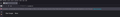Meine Lesezeichen sind aufgrund irgendeiner angeblichen Virensoftware komplett verschwunden, auch die Leiste wird nicht mehr angezeigt
Hallo Zusammen,
Meine Lesezeichen sind aufgrund irgendeiner angeblichen Virensoftware komplett verschwunden, auch die Leiste wird nicht mehr angezeigt. Speichern bzw. ein Lesezeichen hinzufügen kann ich auch nicht mehr und geändert habe ich nichts an irgendeiner Software. Der Strom ist ausgefallen, habe neu gestartet und weg waren sie. Neuinstallation und immer noch der gleiche Fehler. Virensoftware ausgeschaltet, trotzdem noch. Profil ist auch nicht geändert. Ich habe alles mögliche versucht, aber ich finde den Fehler nicht.
Liebe Grüße L.
എല്ലാ മറുപടികളും (1)
Hello L.!
Please take a look at the profile and bookmark data. If those still in your local files there might be a way to restore them. Please confirm if you have the files.
Storage Locations by Operating System Windows: Firefox profile data is stored in two separate locations : Main profile (bookmarks, passwords, settings): C:\Users\<username>\AppData\Roaming\Mozilla\Firefox\Profiles\<profile_folder>\ Cache and temporary files: C:\Users\<username>\AppData\Local\Mozilla\Firefox\Profiles\<profile_folder>\ macOS: Profile data is located at ~/Library/Application Support/Firefox/Profiles/<profile_folder>/ Linux: Profile data is stored at ~/.mozilla/firefox/<profile_folder>/
Once you've identify that there is data to restore you can see Restore bookmarks, passwords, and data from an old Firefox profile