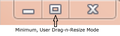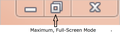On opening, the Firefox window grows a little larger & eventually goes off the screen. Are there any fixes that work?
Mozilla Firefix is my preferred browser & I have been using it for many years. My PCs all run on MS Windows 7 Pro 64-bit. In recent releases of Firefox (roughly the last year) the window grows a little larger each time I start the application & it eventually goes off the screen. Deleting all xulstore & localstore files with Firefox not running, as suggested in Firefox help, has not changed this behavious. Are there any other known fixes for this problem?
All Replies (4)
Start Firefox in Safe Mode {web link}
A small dialog should appear. Click Start In Safe Mode (not Refresh). Is the problem still there?
Use these links to create a new profile. Use this new profile as is. Is the problem still there?
https://support.mozilla.org/en-US/kb/how-run-firefox-when-profile-missing-inaccessible
http://kb.mozillazine.org/Profile_folder_-_Firefox#Navigating_to_the_profile_folder
https://support.mozilla.org/en-US/kb/profile-manager-create-and-remove-firefox-profiles
https://support.mozilla.org/en-US/kb/back-and-restore-information-firefox-profiles
Type about:profiles<enter> in the address bar.
Try to set the Windows text size (DPI) to 100% if it is currently higher (110%).
- /questions/1234693#answer-1156818 Firefox window grows a few pixels every time I open it
That's a strange issue. Are you by any chance using a firefox profile that was created on another machine or with a different size monitor?
When you say "grows a little larger each time" - how much does it increase each time - 0.001" or 1.0" on all sides? Growing larger every time would seem to mean it was remembering the "too big for the screen size" each session and continues growing from the last size.
You might take a quick look at your display settings to see if the right size monitor is selected.
Also, if you mess around w/ the DPI settings & get something way out of whack, it might affect that. Though I've never seen a browser keep getting bigger than the actual monitor.
Short of spending a lot of troubleshooting time on such an odd issue, just D/L a fresh copy of Firefox. Create a new profile - for testing - don't install anything but Firefox. Sometimes disabling addons isn't enough & it's so fast to create a clean profile.
Before installing it, check that Windows setting is correct for your monitor size. You need to find the monitors "native max resolution" (like 1920 x 1080). Does it do this on any other apps? If not, that rules out a bad graphics card or bad GPU drivers.
If the browser window is being manually sized, make sure the LAST FF window that's closed is sized the way you want it. Otherwise, click on the browser's rectangular icon (on the upper-right corner) to switch between Maximum or Minimum Mode.
~Pj
Modified