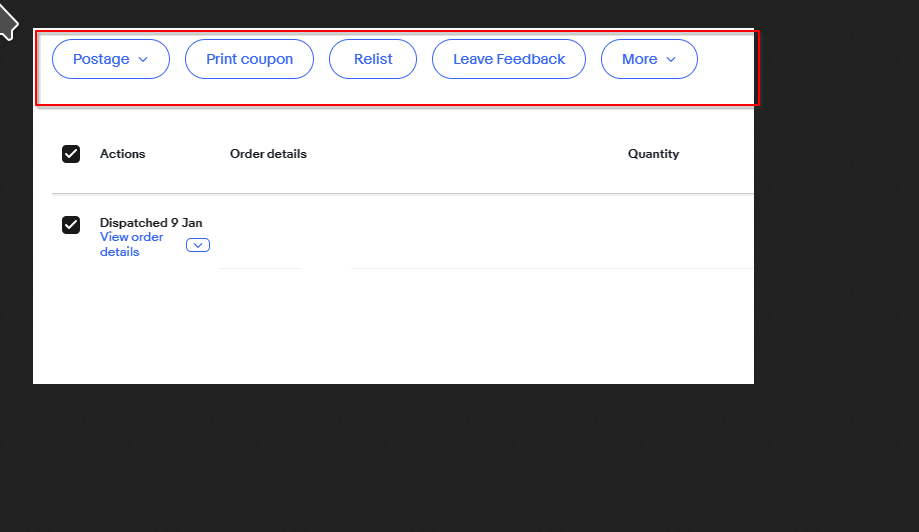eBay UK - Site Issues
I have been using FF for many years but recently have started having issues on eBay.co.uk
At the moment it specifically relates to leaving feedback on my sold items.
I'm currently logging in on MS Edge or Chrome to leave feedback as FF just will not work.
I've tried FF on a clean install on a 2nd PC (no add-ons) and still get the issue.
Please help as I am now having to use Edge & Chrome so much I may as well move over to them which I would rather not do.
All Replies (17)
Show the issue. Provide screenshots showing what you get in Firefox and other browsers. Provide links and steps to replicate the issue.
Please see attached screen grabs, one from FF one from Edge.
As you can see on FF when I select the button to leave feedback I cannot click the buttons above.
But on Edge the buttons turn blue and can be selected.
You failed to provide an example product. I highlighted your screenshots for you... ;-/
Did you try Firefox in Safe Mode? https://support.mozilla.org/en-US/kb/diagnose-firefox-issues-using-troubleshoot-mode#search104 I'm in eBay, but not a seller so it will be hard for me to replicate. Maybe another supporter has items sold.
Okulungisiwe
Yes I tried safe mode and as per my original message I tried on a fresh install of Win10 & FF.
jonzn4SUSE said
You failed to provide an example product. I highlighted your screenshots for you... ;-/
Sorry I don't understand.
Does it still happen in a new profile (without signing into sync account)? An easy way to test a new profile is to install Developer Edition and see if it happens there or refresh your existing profile.
zeroknight said
Does it still happen in a new profile (without signing into sync account)? An easy way to test a new profile is to install Developer Edition and see if it happens there or refresh your existing profile.
I created a new profile and eBay is working fine. How do I move over my add-ons / settings / bookmarks bit by bit to check if any of those are causing the issue? I previously tried FF in safe made & still had the same issue.
I have access to eBay US, but can't seem to locate this exact interface you are seeing. Perhaps it is different on the US site, or perhaps I just don't know my way around.
Can you provide the clickstream or breadcrumbs, so I can try finding my way there (if it exists for me)?
Figure8565 said
I have access to eBay US, but can't seem to locate this exact interface you are seeing. Perhaps it is different on the US site, or perhaps I just don't know my way around. Can you provide the clickstream or breadcrumbs, so I can try finding my way there (if it exists for me)?
If you go to all orders there is a tick box next to each item sold, if you then tick those boxes the oval buttons above should become active, on my FF they do not.
Please see attached image.
Ian said
Figure8565 said
If you go to all orders there is a tick box next to each item sold, if you then tick those boxes the oval buttons above should become active, on my FF they do not.
Please see attached image.
I suppose the interfaces are just too different between UK and US. I can't locate a page like that. Oh well, worth a try.
Figure8565 said
Ian said
Figure8565 said
If you go to all orders there is a tick box next to each item sold, if you then tick those boxes the oval buttons above should become active, on my FF they do not.
Please see attached image.
I suppose the interfaces are just too different between UK and US. I can't locate a page like that. Oh well, worth a try.
Thank you for checking.
If you use extensions ("3-bar" menu button or Tools -> Add-ons -> Extensions) that can block content (Adblock Plus, NoScript, DuckDuckGo PE, Disconnect, Ghostery, Privacy Badger, uBlock Origin), always make sure such extensions do not block content.
- make sure your extensions and filters are updated to the latest version
- https://support.mozilla.org/en-US/kb/troubleshoot-extensions-themes-to-fix-problems
You can try these steps in case of issues with webpages:
You can reload webpage(s) and bypass the cache to refresh possibly outdated or corrupted files.
- hold down the Shift key and left-click the Reload button
- press "Ctrl + F5" or press "Ctrl + Shift + R" (Windows,Linux)
- press "Command + Shift + R" (Mac)
Clear the Cache and remove the Cookies for websites that cause problems via the "3-bar" Firefox menu button (Settings), click the padlock icon (Clear cookies and site data) for the domain in the selected tab.
"Remove the Cookies" for websites that cause problems:
- Settings -> Privacy & Security
Cookies and Site Data: "Manage Data"
"Clear the Cache":
- Settings -> Privacy & Security
Cookies and Site Data -> Clear Data -> [X] Cached Web Content -> Clear
- https://support.mozilla.org/en-US/kb/clear-cookies-and-site-data-firefox
- https://support.mozilla.org/en-US/kb/how-clear-firefox-cache
Start Firefox in Troubleshoot Mode to check if one of the extensions ("3-bar" menu button or Tools -> Add-ons -> Extensions) or if hardware acceleration or if userChrome.css/userContent.css is causing the problem.
- switch to the Default System theme: "3-bar" menu button or Tools -> Add-ons -> Themes
- do NOT click the "Refresh Firefox" button on the Troubleshoot Mode start window
- https://support.mozilla.org/en-US/kb/diagnose-firefox-issues-using-troubleshoot-mode
- https://support.mozilla.org/en-US/kb/troubleshoot-extensions-themes-to-fix-problems
You can check for issues with Enhanced Tracking Protection. Firefox shows a purple shield instead of a gray shield at the left end of the location/address bar in case Enhanced Tracking Protection is blocking content.
- click the shield icon for more detail and possibly disable the protection
You can check the Web Console for relevant-looking messages like blocked content.
cor-el said
Many thanks for your reply; I've checked the following:
The only adblocker type add-on I use is Ublock Origin, I’ve tried disabling it on eBay.co.uk and have white listed eBay.co.uk neither fixed the problem.
I’ve also disabled Enhanced Tracking Protection in FF and that didn’t solve the issue.
All add-ons are up to date (and trackers in uBlock Origin) and I regularly check for updates.
I’ve started FF with SHIFT held down to start in Troubleshoot Mode and that didn’t resolve the issue.
I’ve cleared the cache and cookies for eBay, still no joy.
Only thing that resolved it so far was creating a new profile but as a user of FF for many years I have far too many settings to just start fresh.
I've just tried uninstalling Ublock Origin completely as that is the only tracking / adblocker I use but after a restart I'm still getting messages saying I'm using an ad Blocker and sites I know use adverts aren't showing them.
Many years ago I did use Ghostery but removed it as it broke a few sites I used even after white listing them.
Is there any way to find what is still being considered an ad blocker?
You can remove all data stored in Firefox for a specific domain via "Forget About This Site" in the right-click context menu of an history entry ("History -> Show All History" or "View -> Sidebar -> History").
Using "Forget About This Site" will remove all data stored in Firefox for this domain like history and cookies and passwords and exceptions and cache, so be careful. If you have a password or other data for that domain that you do not want to lose, make sure to backup this data or make a note.
You can't recover from this 'forget' unless you have a backup of involved files.
If you revisit a 'forgotten' website, data for that website will be saved once again.
I spent about an hour last night cleaning site caches, removing add-ons and nothing worked.
I've turned on today and eBay is working again.
I've made sure all plug-ins are set to manual update in case it's one of those but at the moment I am completely flummoxed.
I've attached an image of how things now look on eBay which is how things should work.