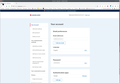firefox is extremely slow or fails to load sites
For the past few days to a week Firefox has failed to load some websites such as Amazon or Login.gov. I tried accessing the same sites using Edge and it worked fine. So it is not a problem with the sites. I do not believe I have changed my settings, although there is a new version of AdGuard which may have something to do with it. I believe the problem started with the update of Firefox on Nov 18, however. I am using Duck Duck Go, but have the same problem using Google as my default search engine. I do notice that I have a message in settings saying my browser is being managed by my organization and showing this : ImportEnterpriseRoots. I am an individual user, so am not sure what that means or if it is related. In any case, I need help figuring out how to fix this. I do not want to use Edge but may have to if I cannot get this fixed.
Isisombulu esikhethiweyo
I cleared the Cache and cookies/site data for all sites and rebooted. It seems to be working much better...
Funda le mpendulo kwimeko leyo 👍 0All Replies (2)
jangell said
I do notice that I have a message in settings saying my browser is being managed by my organization and showing this : ImportEnterpriseRoots. I am an individual user, so am not sure what that means or if it is related. In any case, I need help figuring out how to fix this.
What security software besides MS Defender are you running? Windows home or pro? If you're running Windows Pro version, I would test in the Sandbox to confirm. https://www.howtogeek.com/399290/how-to-use-windows-10s-new-sandbox-to-safely-test-apps/
Did you try with Firefox in Troubleshoot Mode? https://support.mozilla.org/en-US/kb/diagnose-firefox-issues-using-troubleshoot-mode#search
No issues for me. see screenshot
Isisombululo esiKhethiweyo
I cleared the Cache and cookies/site data for all sites and rebooted. It seems to be working much better...