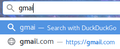How do I get the address bar back to how it was?
The address bar used to save only the addresses I directly entered into it. Now I get everywhere I've visited, within the dropdown list's limit, or I have to uncheck "browsing history" from the address bar options and manually enter the address of my frequently visited sites. Neither is particularly handy for me.
Using bookmarks isn't going to work either, since I bookmark a lot of pages, not just ones I frequently visit. I'd still have to search through the bookmarks to find my frequently visited sites.
How do I get the address bar to operate the way it used to?
All Replies (5)
hi, unfortunately support for the browser.urlbar.history.onlyTyped about:config preference got removed in firefox 65: https://bugzilla.mozilla.org/show_bug.cgi?id=1500108
not sure i have a good answer for you here, but the address bar should learn quickly which links in the dropdown you're visiting regularly and start to offer those frequent addresses on top.
I noticed the same thing and I don't want an extra task bar to autocomplete an address I'm typing in, nor do I want the the other task bar that pops up with the various icons (Google, Bing, Amazon etc.). I don't want any of that, at all, when I'm typing in an address. And before this 65 update, that's how I had set it up.
I created this post yesterday: https://support.mozilla.org/en-US/questions/1248452#answer-1192846
How do we get Firefox to put this option back?
I also want to remove the dropdown menu completely. Is there any possibility of Mozilla adding that option back in?
philipp said
(...) but the address bar should learn quickly which links in the dropdown you're visiting regularly and start to offer those frequent addresses on top.
Will it learn to auto-complete them? I rarely visit github.com yet pressing 'g' always gives me that URL. I told firefox to "forget about this site" in the history. At the same time, I visit gmail.com many times a day, yet Firefox doesn't even auto-complete "gmai" to it.
Ilungisiwe
Diving into about:config and briefly raising places.frecency.typedVisitBonus—then typing and visiting the site one wants to see promoted—works! One might want to revert the value back to default afterwards to let the algorithm do its intended work.
Thanks philipp, I reckon we just met on IRC as well!