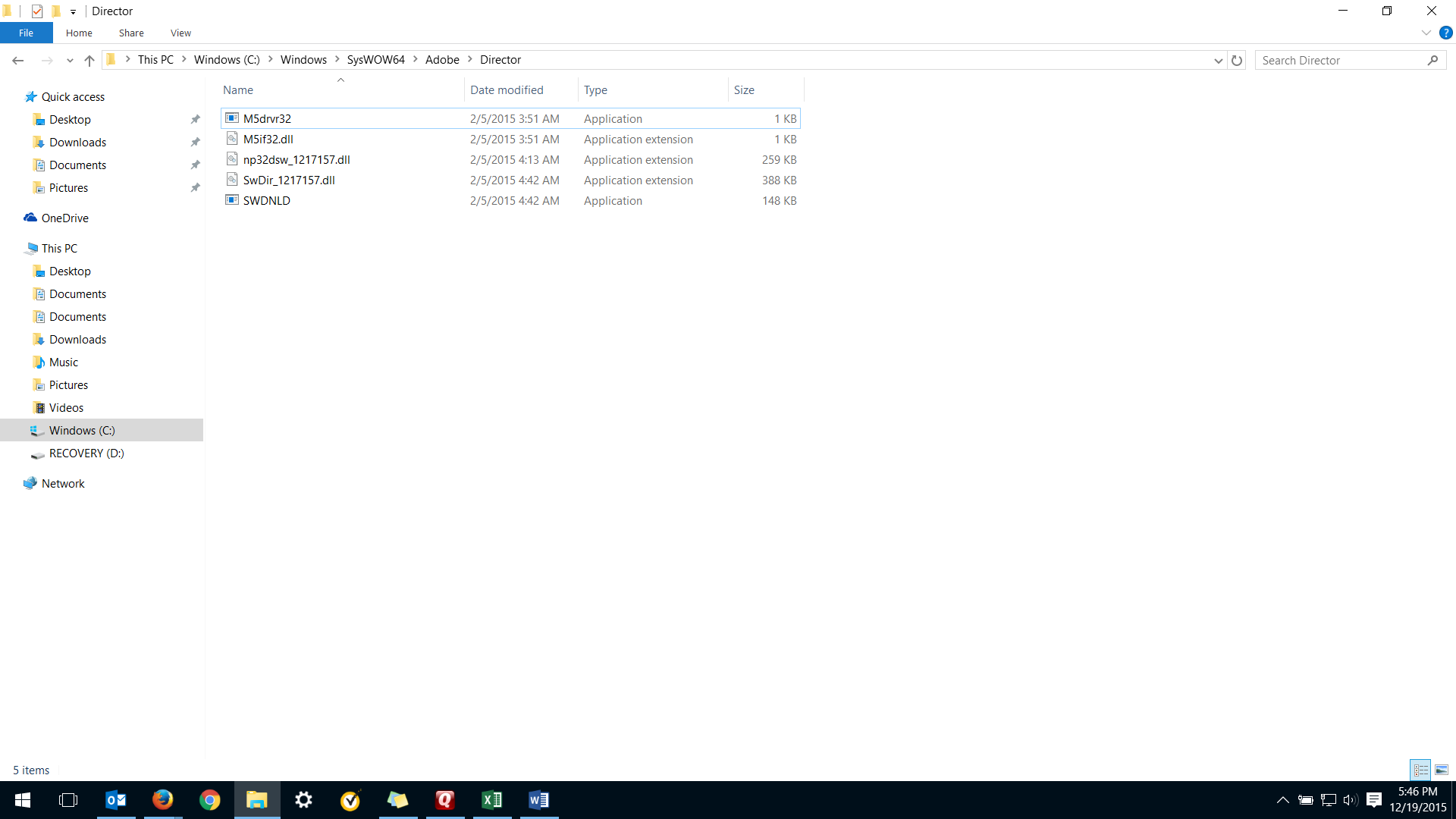how to delete plugin: Shockwave for Director
I got a new pc a few weeks ago and recently downloaded Firefox. I don't know if shockwave for director came with the download. But it's listed under PLUGINS. It shows a warning that it's vulnerable and should be updated. I don't want to do that. Even if I did update it, there isn't any way on the PLUGINS screen to REMOVE a plugin. That's what I want to do. I checked Windows Control Panel to unistall, but it's not listed under Adobe, Intel, Shockwave,etc. I read another post where people suggested some real techie things that I'd never want to try. Dear Firefox: please find a way to put "REMOVE" as an option to remove a plugin.
Isisombulu esikhethiweyo
All Replies (13)
The Firefox installers from Mozilla.org only have Mozilla programs.
Add-ons are options you install into Firefox, They can be remove at will. Plugins are from programs that Firefox finds already on your system. The only way to remove a plugin is to remove its program from your system.
Use this link to check that your plugins are up-to-date. If any are listed as unknown or research, do not worry about them.
Hello Fred: It's not in Win10 Control Panel, s o I can't uninstall. I searched my "C" drive for "shockwave" and it came up with just 4 results:
Shockwave Flash: this file is in AppData and mentions google Chrome. I've read that Flash comes with Chrome and can't be removed.
Shockwave12: file says Windows\SysWOW64\Adobe have no idea if it's related to the Flash file above
Shockwave 3d Asset x.32: X32 file whatever that is
shockwave Projector_Loader.dcr DCR file whatever that is
I don't understand these things. Perhaps they all came with Chrome . I don't understand why Chrome woud have also taken shockwave for director, but I will ask Chrome community about that.
I know I also have Adobe Flash, but that doesn't appear on Firefox, as a plugin. Looks like I'm stuck with tshockwave for director. ugh.
thank you for your reply. pizazz
FredMcD said
Use this link to check that your plugins are up-to-date. If any are listed as unknown or research, do not worry about them.
Once this page is fully loaded, take a snapshot and post it here.
To find where the Plugins are located on your OS, in Firefox type about:plugins in the Location (address) bar and it should show you where each Plugin Firefox is making use of is located on your system.
The Adobe Flash Player and the Shockwave (for director) Player are two different Plugins from Adobe.
Firefox does not come with any Plugins except for the OpenH264 Video Codec.
Chrome only comes with its own Pepper Flash player.
Ilungisiwe
FredMcD said
Add-ons are options you install into Firefox, They can be remove at will. Plugins are from programs that Firefox finds already on your system. The only way to remove a plugin is to remove its program from your system.
To be more accurate Addons is a general term that groups together the separate Extensions, Plugins, Themes (complete and image), language packs, dictionaries and search engines. It does not refer to Extensions only as above comment by Fred implies.
I really wish Mozilla just kept things more separate like they did in the years before Firefox 2.0 when the word Addons was started in use.
Ilungisiwe
Fred, I clicked on your link that shows if plugins need update. I took a picture., see "firefox". Also took a shot that shows all plugins. See "plugins2. Shockwave for Director needs updating, but I don't want to bother. Just want it to be removed. Fred & James: I don't recall ever downloading Shockwave for Director. I think I downloaded Adobe Flash Player, but I don't recall seeing that it was also including Shockwave for Director.
Type about:plugins<enter> in the address bar. Now search for the plugin.
Example; Adobe Acrobat File: nppdf32.dll,nppdf32.dll Path: C:\Program Files (x86)\Adobe\Reader 11.0\Reader\browser\nppdf32.dll,C:\Program Files (x86)\Adobe\Reader 11.0\Reader\AIR\nppdf32.dll Version: 11.0.9.29 State: Enabled Adobe PDF Plug-In For Firefox and Netscape 11.0.9
This will show you the path to that program. Copy the Path Only. Also note the name of the file, and remember it. Now Close Firefox. Open your file browser and paste the path in the address bar. Find the file, and delete it. Now you can restart Firefox.
Fred: when I took the path, WIN10 warned me about the danger of messing around system files. When I clicked on OK, then it asked which app to use to open. So I instead took a different way of getting to the DIRECTOR folder. But it shows 5 files. Please look at the picture I took. (I copied them into WORD, and when pasted, suddenly the 2 .exe files showed a yellow triangle with exclamation mark. You don't see triangles when in File Explorer. Then I tried to include that WORD doc here, but it doesn't appear when I browse. So I guess ADD IMAGES is just for an image, but not WORD text files.)
Should I delete just 1 OR all 5 files? I think all 5, then delete that director folder. Appreciate if you can answer.
Isisombululo esiKhethiweyo
Check out this link; https://helpx.adobe.com/shockwave/kb/download-shockwave-stand-alone-installer.html
You can find the installation path of all plugins on the about:plugins page.
You would normally uninstall the Shockwave for Director plugin via the Windows Control Panel (Programs). I don't know how it is labeled there as I'm not on Windows.
Do not confuse Shockwave for Director and Shockwave Flash as those are different plugins and are installed in different locations.
Fred, you nailed it! I did the uninstall via your link to Adobe. Then I closed FF, and re-opened...but it still showed as a plugin. I looked again in C drive to see if files were gone. Of the 5 files, though, 2 remained. Held my breath and just deleted them. Closed firefox, then re-opened. Finally, it's gone. You really went all out to help me with this. I can't thank you enough.
I am so grateful to you , James, and cor-el for all replies. What a wonderful community that takes time to help those of us who don't have tech expertise.
Fred, all the best! pizazz
Glad to help. Safe Surfing.
Hello, cor-el. Yes, I tried to uninstall via Windows Control Panel, but as I mentioned, it wasn't listed there. I looked under various possible names. I will never know how I got it on my pc, unless I stupidly did it without knowing I was downloading a relic. And didn't know there was something other than the latest Flash.
But It's gone now, and good riddance!
thank you for your reply.
pizazz