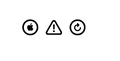Firefox is no longer working properly with some websites
My problem is that Firefox will no longer allow me to login to my primary websites (email, bank, Costco, Apple...). I originally assumed that my outdated version of the MacOS was the problem, which was tied to the age of my outdated iMac hardware. Hence, I bought a new iMac, with the latest MacOS. Firefox still does not work. There is something wrong with Firefox and I don't know what it is. I have captured screenshots of the symptoms of what goes wrong with each website, but the one thing in common is that they are saying it is an application error on my end of the connection — which must be the browser (Firefox). I am being forced to do my daily business with Safari, but that is a strange browser for me, and they do not have my numerous Bookmarks. Also, their way of storing bookmarks is very strange, so I only have 5 — the ones that I have found so far that do not work with Firefox. There are probably more, maybe All of my bookmarks, but these are the 5 that I need every day.
Figure 1. Outlook (my email) When I log into my email, the result is Figure 1. This appears to me an application error on my side of the connection -- i.e., Firefox.
Figure 2. Costco.com When I log into Costco.com, the result is Figure 2. This appears to me an application error on my side of the connection -- i.e., Firefox.
Figure 3. Apple.com When I log into Apple.com, the result is Figure 3. This is Apple telling me there is something wrong on my side of the connection -- i.e., Firefox.
Figure 4. BankofAmerica.com When I log into my account at Bank of America, everything looks fine at first. But when I try to open my checking account, the result is Figure 4. This symbol, swirling forever, indicates something wrong on my side of the connection -- i.e., Firefox.
Figure 5. Hallmark.com When I log into Hallmark.com, everything looks fine at first. But none of the links will open, hence I cannot obtain any information about upcoming TV programs. This indicates something wrong on my side of the connection -- i.e., Firefox.
All the above examples work perfectly with Safari. Firefox is supposed to be the most up-to-date browser, so why has Firefox stopped working properly?
Được chỉnh sửa bởi NoahSUMO vào
Tất cả các câu trả lời (1)
Hi
So that this can be looked into further:
- Open Firefox
- Open a new tab and type in “about:logging” into the URL bar.
- Set the "Logging preset" to "Networking"
- Select "Logging to a file" and note the path to the log file.
- Click on "Start Logging".
- Reproduce the issue (i.e. go to the web site that is broken for you and make the bug happen in the browser)
- Click on "Stop Logging".
- Provide the link or dump files to the Firefox developers via email to necko@mozilla.com
Thank you for your help.