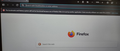Bookmarks are gone. Frequently visited webpages do not have bookmark blue star.
Bookmarks have been intermittently disappearing for weeks but I could always see the blue star when I visited favorite sites that I use upon starting my day that I had bookmarked. This morning all bookmarks were missing. I tried clearing cache which had worked to restore some bookmarks that were missing. Now everything is gone and I cannot recover them. There is an error that appears when I open Firefox re: bookmarks and I followed the steps but it did not work. I really need my bookmarks to do all the things I need to do, like everyone else, including medical information websites. I hope you all can get this figured out as it has been a problem for a month for me, on a PC. I know my favorites are stored somewhere on this computer but I cannot make them populate. If someone would like to take control of my computer and fix it for me, I would happy to let you do that. I have run sfc/scannow and chkdsk/f as well as a total virus scan with Norton. I have restarted my computer several times as well as done a complete shutdown several times.
Giải pháp được chọn
I tried the solution to add .old to some files and to delete others and it is working so far
Đọc câu trả lời này trong ngữ cảnh 👍 0Tất cả các câu trả lời (5)
Additionally, I can no longer "favorite" any pages. Clicking on the star does nothing.
"There is an error that appears when I open Firefox re: bookmarks and I followed the steps but it did not work. "
Can you take a screen shot of that message or try to report exactly what it said? Firefox has extensive backup routines for bookmarks. Did you do anything with your computer around the time they "disappeared" - o/s upgrade, etc? What operating system are you using?
Edition Windows 11 Home Version 24H2 Installed on 2/21/2025 OS build 26100.3476 Experience Windows Feature Experience Pack 1000.26100.54.0 64 x64
Is that what you are asking for? I am on an Acer laptop.
The only upgrades done recently were for firefox.
I will have to restart to copy that message for you. It may take a while as I can't bookmark this page.
I have tried ALL of the step by step instructions for fixing this.
136.0.4 is the current firefox version. Image of error message uploaded.
Giải pháp được chọn
I tried the solution to add .old to some files and to delete others and it is working so far
Được chỉnh sửa bởi LBSH vào