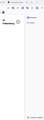completely hide the sidebar
I am unable to get my browser real-estate back. I am trying to hide the sidebar completely. How?
Tất cả các câu trả lời (4)
Of course I have seen multiple suggestions. On a Mac, in the Firefox Labs section (BTW: Settings is called Preferences on a Mac), there is no checkbox for the Sidebar. When you click on the gear icon at the bottom of the Sidebar "Customize Sidebar" I have unchecked everything, but I need my Bitwarden extension to run, so I do not want to disable that. I do not see a Sidebar Button on the toolbar that I could click.
Here ya go.
For some reason, that button does not show up in mine. See attached screenshot.
You may need to customize your toolbar to get the button.