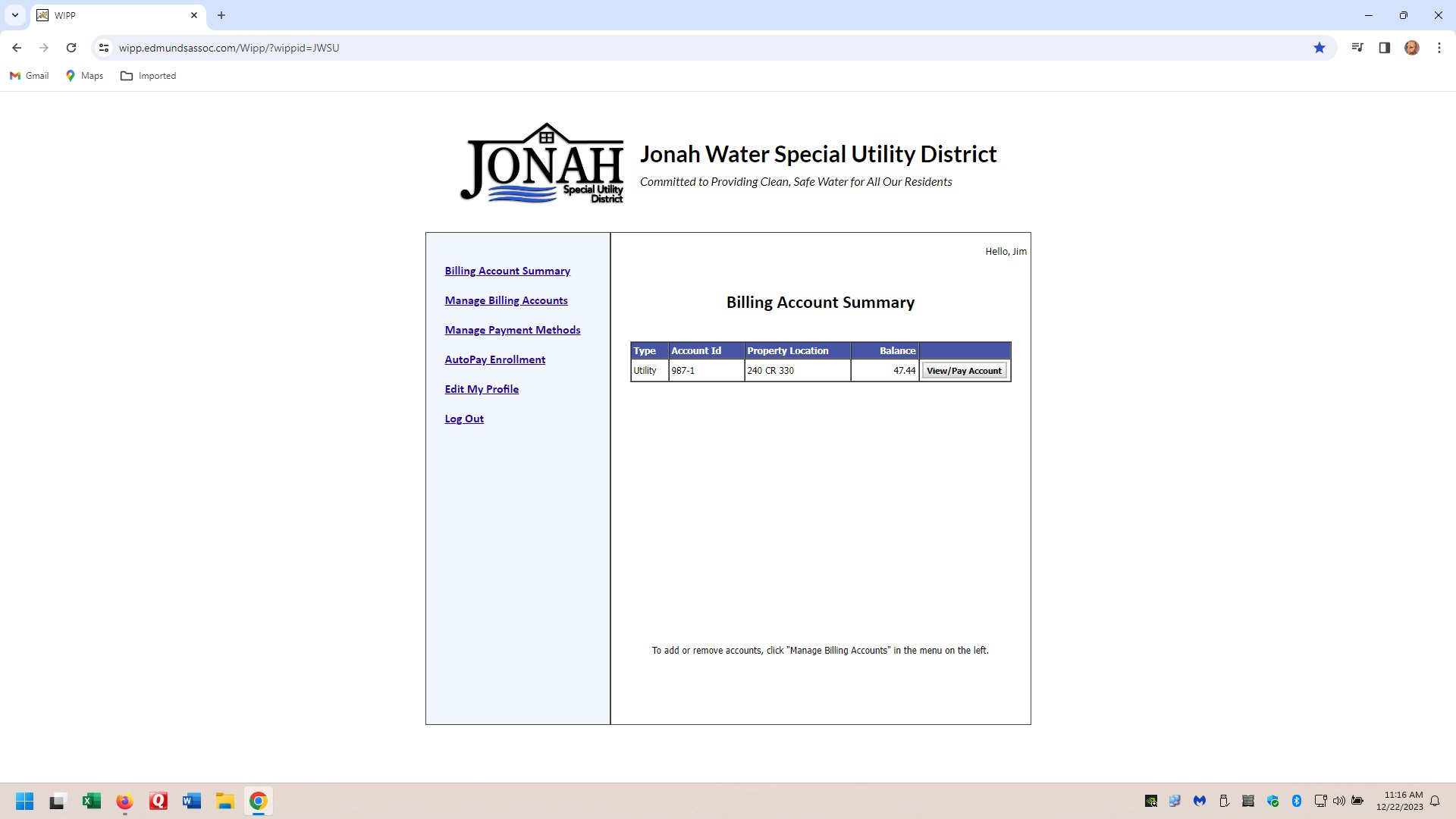Web page not loading correctly
When I log into the "https://wipp.edmundsassoc.com/Wipp/?wippid=JWSU" website, it does not display all the info on the website.
I am including images of the above website before and after logging in. I have also included the way it should look with a screen shot of it from Google Chrome. If it cannot be loaded correctly, I will have to switch browsers.
I have tried clear cache, history, etc. but still have problem.
Tất cả các câu trả lời (6)
Yes, it does.
Make sure you haven't enabled High Contrast mode in the OS settings.
Make sure you allow pages to choose their own colors as this affects background images.
- Settings -> General -> Language and Appearance -> Colors -> Manage Colors
"Override the colors specified by the page with your selections above"
Try "Never" if the default "Only with High Contrast themes" isn't working.
See also:
Được chỉnh sửa bởi cor-el vào
No, did not fix it.
You can check for issues with Total Cookie Protection.
Does it still happen in a new profile (without signing into sync account)? An easy way to test a new profile is to install Developer Edition and see if it happens there or refresh your existing profile.