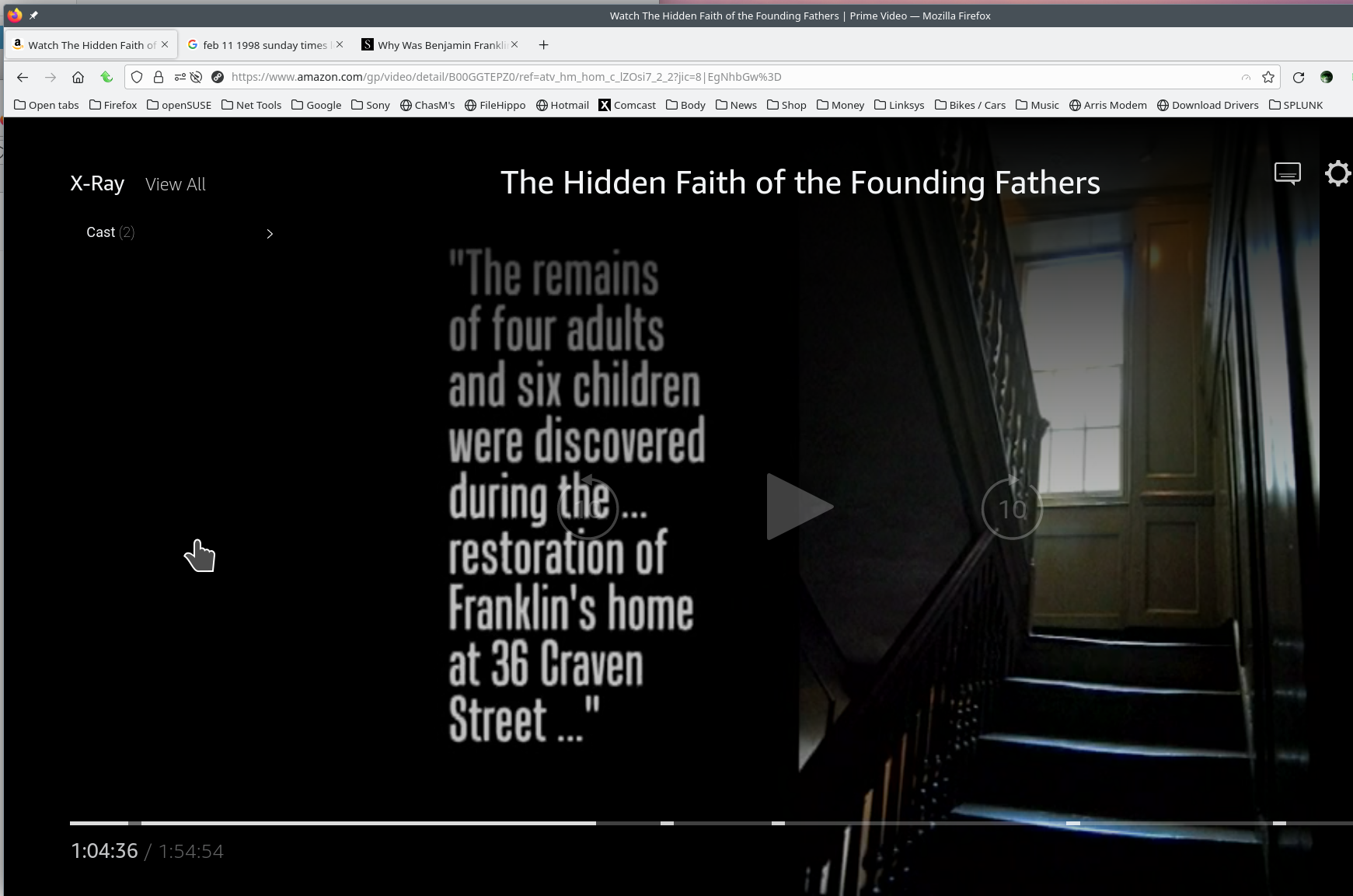System crash when playing amazon video with Firefox
Hello ;-)
If i try to watch amazon prime video, Firefox crashes the whole system (no further action possible). Taskmanager does nothing, CPU is on 100%. Badly there is no crash report or Firefox log - maybe because the whole system is freezing completely. Widevine has been loaded correctly.
I tried Opera and there is no problem. I tried also 4 several PCs - always the same. Firefox crashes the whole system, Opera is working without problems. I didn´t try Edge or Chrome - i didn´t want to "rubbish" my system ;-)
Sure, i could use Opera, but ... my favorite is Firefox for all the years ;-) The failure appears with version 1.11 - earlier versions had no problem. I´ve only installed privacy badger and no other plugin or extension. Also DRM and widevine is activated. Reinstalling (after registry and install cleanup) didn´t solve the problem. And, yes, i have all recent updates on Windows 10, graphic card driver and Firefox.
The support of Amazon: "no idea" ;-(
Any suggestions ? ;-)
Best regards
Giải pháp được chọn
I found the failure. With activated hardware acceleration system is freezing - without hardware acceleration it´s running fine. I´m using an "old" AMD HD 7850 (no gamer ;-) and have the latest driver installed (22.6.1), there´s no newer version. Anyway, video in fullscreen is running without acceleration without any issues, so ... i´m fine with that.
Thanks for your suggestions !
Đọc câu trả lời này trong ngữ cảnh 👍 0Tất cả các câu trả lời (7)
Hello Dropa,
it is not a specific video. The "overview" in prime video is working, but when i click any video link in the main page or try to watch any video within "my list", system is crashing immediately. I´m pretty sure this depends on the widevine plugin (or activating widevine). And, remember - before version 1.11 of Firefox everything was ok. So, i´m not a software engineer ... but i think there must be any changes between 1.xx and 1.11 version and the widevine implementation.
I will try Disney+ and Netflix today to check, if the problem only appears with amazon and will give a report.
Được chỉnh sửa bởi syncopic vào
Have you tried Firefox in Safe Mode? https://support.mozilla.org/en-US/kb/diagnose-firefox-issues-using-troubleshoot-mode#search What version of Firefox? I have no issues. see screenshot
Được chỉnh sửa bởi jonzn4SUSE vào
If you're running Windows pro version, try the below option and see if you have the same issue. https://www.howtogeek.com/399290/how-to-use-windows-10s-new-sandbox-to-safely-test-apps/
Được chỉnh sửa bởi jonzn4SUSE vào
Hello jonzn4SUSE,
i tried Firefox in safe mode and it worked. Then i tried normal mode with deactivated privacy badger for amazon - system freeze. After that i deinstalled privacy badger (because it´s the only extension or plugin, i´m using). I tried without privacy badger - system freeze.
What i recognized ... the widevine symbol appears when starting prime video (main page), if i go to "my list" the widevine symbol disappears and appears again after 2 seconds. If i choose any of my stored videos, the widevine symbol disappears and at once system freeze.
Obviously there is a problem with loading widevine in "normal mode" - but i don´t understand why.
I´m using these settings of Firefox all the time and never had a problem. Only 2 things i changed "by hand": - closewindowwithlasttab = false - browsersearchopenintab =true
Fun fact: Firefox 112.01 on Windows 7 Pro with all the same settings = no system freeze It´s weird ;-/
What security software are you running on Win10? Are you running a pro version of Windows and did you try Sandbox?
Được chỉnh sửa bởi jonzn4SUSE vào
Giải pháp được chọn
I found the failure. With activated hardware acceleration system is freezing - without hardware acceleration it´s running fine. I´m using an "old" AMD HD 7850 (no gamer ;-) and have the latest driver installed (22.6.1), there´s no newer version. Anyway, video in fullscreen is running without acceleration without any issues, so ... i´m fine with that.
Thanks for your suggestions !
Hello,
I am glad to hear that your problem has been resolved. If you haven't already, please select the answer that solves the problem. This will help other users with similar problems find the solution.
Thank you for contacting Mozilla Support.