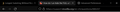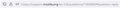How to hide the full URL from address bar?
I have the browser.urlbar.trimURLs switched to TRUE but still as you can see in the screenshot it shows the complete URL with the protocols. I do not want this, I want it to hide it and only show the main link like youtube.com instead of https://youtube.com
Giải pháp được chọn
Here is the solution, my friend asked on Reddit and someone replied with adding the following in useChrome.css file:
.urlbar-input-box{
overflow: clip;
}
- urlbar-input{
margin-left: calc(var(--urlbar-scheme-size) * -0.76) !important;
}
Source: https://www.reddit.com/r/FirefoxCSS/c.../ifgqo1q(https://www.reddit.com/r/FirefoxCSS/comments/vujzqp/-/ifgqo1q)
Tất cả các câu trả lời (10)
Hi Amay, I am not aware of any method to hide the https:// for secure addresses. It does seem that with the lock icon there, it's not critical to show https:// if you aren't showing http://.
Mozilla recently started up a new "Ideas" site at https://connect.mozilla.org/. I think if you have time, it would be a good idea to post there to get into the current feedback stream.
browser.urlbar.trimURLs only works for the HTTP protocol.
What are you talking about?
http can be trimmed, but not https.
Devs are planning to fix it, probably the next year.
So, just to confirm, there is no way to hide the redundant HTTP or HTTPS from address bar at the moment?
It even shows the WWW, no way to hide any of the three?
Amay said
So, just to confirm, there is no way to hide the redundant HTTP or HTTPS from address bar at the moment?
http:// is hidden by default; https:// is not.
It even shows the WWW, no way to hide any of the three?
There is no setting to hide parts of the host name; Firefox always shows the entire server host name. Firefox does show the base domain name in a contrasting print color for slightly easier spotting, but it definitely could be made bolder for easier spotting:
I think it used to hide WWW also but now it does not, is there any flag for that?
Amay said
I think it used to hide WWW also but now it does not, is there any flag for that?
It did not, and No.
See also:
(please do not comment in bug reports
https://bugzilla.mozilla.org/page.cgi?id=etiquette.html)
Được chỉnh sửa bởi cor-el vào
Giải pháp được chọn
Here is the solution, my friend asked on Reddit and someone replied with adding the following in useChrome.css file:
.urlbar-input-box{
overflow: clip;
}
- urlbar-input{
margin-left: calc(var(--urlbar-scheme-size) * -0.76) !important;
}
Source: https://www.reddit.com/r/FirefoxCSS/c.../ifgqo1q(https://www.reddit.com/r/FirefoxCSS/comments/vujzqp/-/ifgqo1q)
Được chỉnh sửa bởi Amay vào