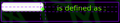On Firefox HTML input overflows on the right in a CSS grid
My CSS grid has the following stylesheet :
.declaration {
display: grid; margin-top: 20px; grid-column-gap: 5px;
}
The leftmost element of the grid has the following stylesheet :
<input type="text" id="etiquette" class="etiquette" title="label" style="grid-column: 1 / auto; display: initial;"> .etiquette {
grid-row: 1 / span 2; margin-left: 5px; margin-right: 10px;
}
And my etiquette element overflows on the right (see image).
This problem arises on Firefox (but not on Chrome neither on Opera).
Tất cả các câu trả lời (2)
Can you provide a working example of this bug on https://codepen.io?
Thanks
Sure : https://codepen.io/mcoulont/pen/GRgOLmM Do you want me to clean up ?