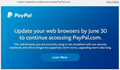Paypal says my browser will not be compliant as of June 30...
Paypal statement: "Update Required: Before June 30, 2018 PayPal is requiring all customers to update their desktop and mobile browsers to remain compliant with new security standards. You will not be able to access PayPal.com after June 30th if your browser isn’t updated. Updating your browser is a quick process."
Tất cả các câu trả lời (6)
hi, your browser is fully up to date according to the system information you're providing. perhaps the message is due to the third-party software "Nielsen NetSight" that you have installed on your system which is intercepting and tampering with secure network connections and degrading your security...?
You can also check your security software:
- registeredAntiSpyware: "ESET Smart Security Premium;Malwarebytes";
- registeredFirewall: "ESET Firewall";
- registeredAntiVirus: "Malwarebytes;ESET Smart Security Premium";
It is not saying Firefox 60.0 itself is not compliant as PayPal is looking for Firefox 49.0 and later. https://www.paypal.com/us/smarthelp/article/how-do-i-check-and-update-my-web-browser-faq3893
Firefox has supported TLS 1.2 by default since Firefox 27.0 Release (Feb 4, 2014) as per Bug#861266.
From Firefox 60 Release Notes:
On-by-default support for draft-23 of the TLS 1.3 specification
There are TLS settings prefs on the about:config page that specify the minimum and maximum TLS version.
- security.tls.version.min = 1
- security.tls.version.max = 4
1 means TLS 1.0 2 means TLS 1.1 3 means TLS 1.2 (default as of 27 to 59 Releases) 4 means TLS 1.3 (default as of Fx 60.0)
Được chỉnh sửa bởi James vào
I also have this problem and concern. My Windows 7 Pro / 64-bit system (all latest updates) has current Firefox Quantum 60.0.2 browser, but I have failed repeatedly to access PayPal's Sandbox site, and have received the same notice from PayPal via email, stating my web browser is not compliant with their security standards, and I will not be able to access PayPal as of June 30 (etc.). Is there any other way -- besides the much appreciated preceding suggestions -- to confirm with PayPal exactly what will meet their security standards?
PlmClr62z said
I have failed repeatedly to access PayPal's Sandbox site
This one? https://www.sandbox.paypal.com/us/home
What message are you getting on that page?
Is your Firefox sending the usual "user agent" string? You can check on my test page here:
https://www.jeffersonscher.com/res/jstest.php
For 64-bit Firefox 60.0/60.0.1/60.0.2 on Windows 7 the red text should be:
Mozilla/5.0 (Windows NT 6.1; Win64; x64; rv:60.0) Gecko/20100101 Firefox/60.0
What do you get?
The paypal sandbox site only supports TLS 1.2 and a few cipher suites, so if you security software intercepts secure connections and doesn't support these cipher suites then you will have to disable such a feature.