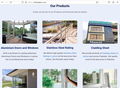Some websites are not performing well on Mozilla, how to fix it?
Hi, I'm a Google Chrome user and I use this browser most of the times. Recently I thought to give a try to Mozilla Firefox. While I was working, I had to browse different websites. I noticed some websites just kept loading and their content was not showing and some websites loaded completely but their images were not appearing.
So I thought to test any website on different browsers and I selected this website for the test: https://alhaqglass.com/
I opened this website on Google Chrome Browser and it's working fine there. I opened this site on Mobile device and it was working fine and when I opened this site on Mozilla Firefox, the website kept loading for some minutes. When website loaded completely after some minutes, its images were not appearing. I'm unable to see images in some websites.
I faced this issue in some other websites too.
If anyone of you have faced this type of issue, can you tell me what's the issue with Mozilla Firefox and how can I fix it?
Todas as respostas (3)
You need to provide screenshot for both Browser for others to replicate or verify the issue your talking about so they can compare them.
The site loads quickly and shows images for me.
Does it still happen in Troubleshoot Mode?
That website uses WebP images, so make sure that you do not block this image format.
Firefox should send an image accept header that includes "image/webp" as a supported image format. You can check image.http.accept on the about:config page and make sure it is default (blank/empty). Firefox automatically adds some image formats to the image request header if this format is enabled via about:config and webp is one of them.
- image.webp.enabled -> image/webp
There are also extensions that can block WebP images.