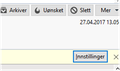Thunderbird has a blocking system that I do not understand. How do you change settings on it. Received a new password from Finn.no and it was blocked. Thunderbi
Thunderbird has a blocking system that I do not understand. How do you change settings on it. Received a new password from Finn.no and it was blocked. Thunderbird has a blocking system that I do not understand. How do you change settings on it. Received a new password from Finn.no and it was blocked.
Todas as respostas (11)
Received a new password from Finn.no and it was blocked.
Please explain in more detail what that means.
Hi, ok... There is a WEB site called www.Finn.no. In this site you can advertise and sell tings, apply for a job, look up on a map etc. etc. Some of this activities you must have an account and login. OK....... I have an account and had problem to log in. Then there is an service, to reset the password. The password I us to log in because the login did not accept my password and i have not changed it. With this service "reset password" the WEB page WWW.Finn.no automatically send an e-mail to my e-mail address registrated in my account at WWW.Finn.no. When i receive this e-mail from www.Finn.no With information about resetting my password. There is nothing, no information no written text in the e-mail. I know that sometimes in other e-mail I am asked to give Access, because the e-mail program Thunderbird thing sometimes it is a virus in the mail or other threats. To find out about i called www.Finn.no and asked a women but she did not have any explanting, but she would report the problem to technical staff. At the same time I was asked to use an other e-mail program. (@"#@ I have only one e-mail program....) The Next thing I do is to log on to my WEB mail and there it is, possible to read the e-mail and reset the password.
I asked a simple question but that was not understood. I hope this long and complicated explanation will help you understand a simple problem that I don’t know the answer to and how to fix.
Best regards Lars Torbjørn
Modificado por Albramin a
In the message window, try: View - Message Body As - Original HTML
christ1 said
'''''In the message window, try: View - Message Body As - Original HTML'''
Please explain in more detail what that means. Please explain in more detail what that means.
Which part didn't you understand?
You must read my question... I dont understand how to set up or not set up the parameter that stop my recived e-mail. This parameter i Call that the mail i blocked or stopped...............................
Once again: In the message window, with the seemingly empty message you received, try: View - Message Body As - Original HTML
Press Alt or F10 to bring up the menu bar in case it's hidden, or simply press Alt-V.
What is your version of Thunderbird?
I don’t know if anybody will answer this. But it is sad that I have to sit and spend many hours writing in a foreign language and explain my problem. I do really have other things to do in my life. Normally I should pick up the telephone and speak to a person on my own language and get help. But the system is going that way that it is a danger speaking to anybody or other people. It is difficult for the technician in the other end to understand what a person, that is not educated in computers tray to explain. But the most important thing is for the technician to read the explanation and question and don’t assume anything. I don’t have this specific mail anymore because the problem was slowed when I used the WEB mail. But I want to change some parameters in the Thunderbird system if possible so the same problem don`t accrues again. The people at the helpdesk must do their best to understand, we are not computer experts. Very often we have no educating in computers most of it is learn by experience and it is important for the technician to lower the level of help to the customs level and explain simply what to do. But first read the explanation and question and understand what the customer is trying to explain and ask. The Thunderbird is version 52.1.1 (32-bit). To be continued.
Modificado por Albramin a
Look at image
Is it in this picture I should do the change of parameters?
You can check this article if it does give any clues. https://support.mozilla.org/kb/remote-content-in-messages
But without the problem message there's little which can be done. Even though I wouldn't rule it out, but this is not necessarily a Thunderbird problem. It may be a problem how the message is encoded. Follow the instructions given before if you see the problem again.