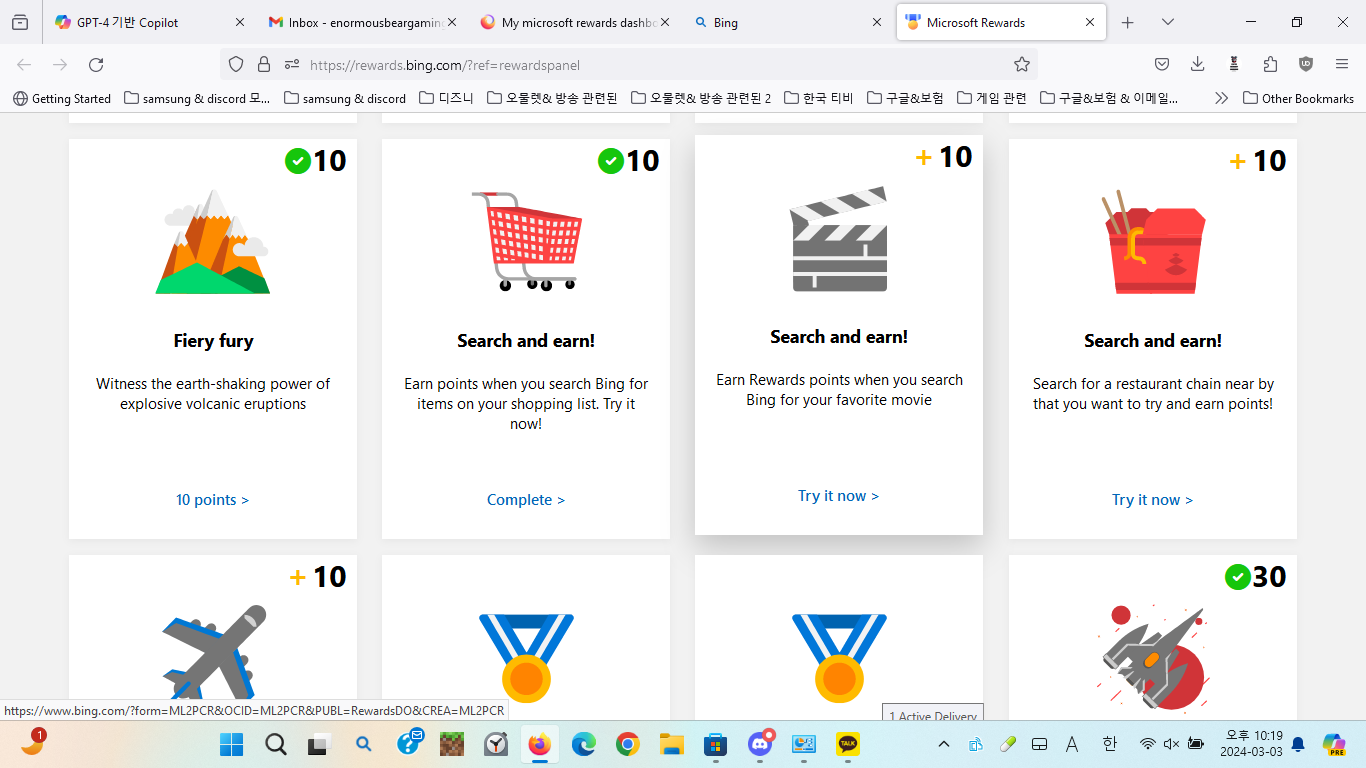My microsoft rewards dashboard flickers on Firefox
My microsoft rewards dashboard floating task flickers when I hover my mouse to the edge of that on the dashboard... need help with it please I have windows 11 computer and it's a hp
All Replies (20)
Laptop, Desktop, or DIY? Make and model if not DIY? What video card model and driver date? What version of Firefox?
Modified
hello i have windows 11 laptop and have hp looks like there is a driver update i will try that to see if that solves it and i also have AMD RYZEN 7000 series cpu and a AMD Radeon graphics card and i also have the latest firefox browser that is available
here is a Screen shot
here is a screenshot what is happening
Does it still happen in Troubleshoot Mode?
Yes it does
Do you mean the statusbar showing the URL at the bottom the window is flickering?
Does it still happen in a new profile? An easy way to test a new profile is to install Developer Edition and see if it happens there or refresh your existing profile. Make sure you stay signed out of your sync account when testing.
I'm not able to replicate the issue. What security software you running? If you're running a Pro version of Windows, try this as a test. https://www.howtogeek.com/399290/how-to-use-windows-10s-new-sandbox-to-safely-test-apps/
That over link status line looks rather long to me as it is almost the full width of the window what can make Firefox shift it to the right and left depending on the position of the mouse.
You aren't using CSS code in userChrome.css that could be causing this although Troubleshoot Mode disable userChrome.css/userContent.css ?
No I am using windows 11 home
I am using windows 11 home
Even the mouse is flickering
that isn't it what i am saying the microsoft reward dashboard keep flickering whenever i hover over with the mouse even the mouse flickers
especially the edges hold on let me capture a video
whenever i hover over the edges of the activity of the microsoft rewards it does this and the mouse cursor flickers with it i have no problems whatsoever but in most browsers it seem to do this it seems like a compatibility with the microsoft rewards website
it seems to be the firefox side i just contacted the support for rewards and they say to contact mozilla support........
Did you try Developer Edition?
i will try it
it does the same exact thing in the developer edition
Ok I just did a refresh of Firefox it's a little better but still happens.