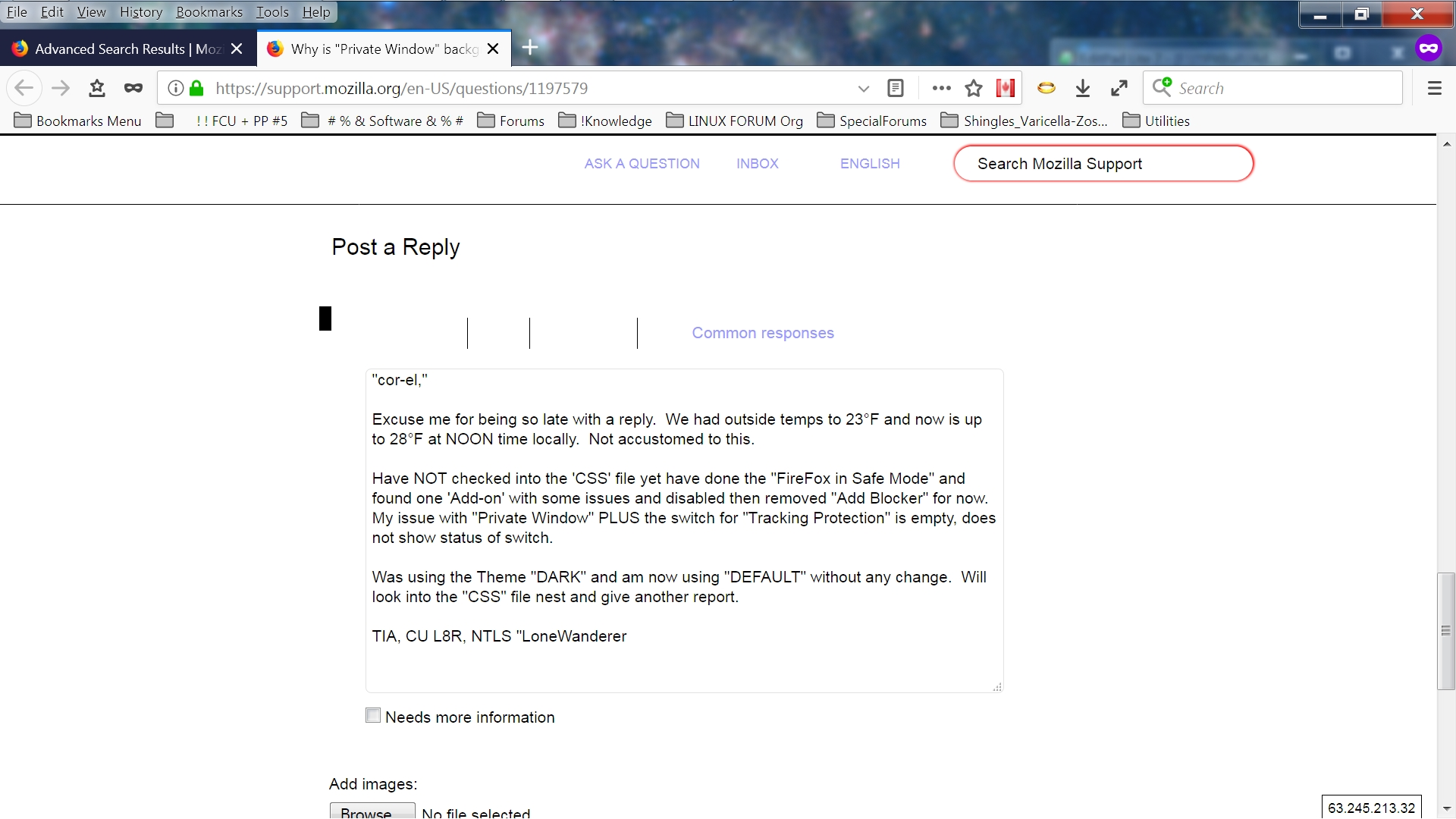Why is "Private Window" background not normal, should be BLACK?
I was force fed the update to FF v57.0 and have been working to get it as NORMAL as possible. Have much knowledge on use, updates, maintenance, even 'about:config' yet this issue has me running in circles.
Have attached 'screen shot' showing my browser as "Private Window" PLUS the switch for "Tracking Protection" is empty, does not show status of switch. I know the wording at the top of the screen changes with "OFF or ON" depending on activation. Have experimented with changing background color to reduce 'glare' when this situation developed. Have recreated my 'user profile' a couple to times in an attempt to correct this issue, NO LUCK.
All Replies (11)
Neglected to give FF v57.9.3 now, Win7 Professional SP1 64bit, all known updates installed. Edited by NTLS bolitalic textd textNTLS said
I was force fed the update to FF v57.0 and have been working to get it as NORMAL as possible. Have much knowledge on use, updates, maintenance, even 'about:config' yet this issue has me running in circles. Have attached 'screen shot' showing my browser as "Private Window" PLUS the switch for "Tracking Protection" is empty, does not show status of switch. I know the wording at the top of the screen changes with "OFF or ON" depending on activation. Have experimented with changing background color to reduce 'glare' when this situation developed. Have recreated my 'user profile' a couple to times in an attempt to correct this issue, NO LUCK.
TIA, CU L8R, 'd' "LoneWanderer" NTLS
Again an ERROR v57.0.3, my fingers are not very smart.
NTLS Thank you for reading my post
It is set via this CSS file.
- chrome://browser/skin/privatebrowsing/aboutPrivateBrowsing.css
--in-content-page-background: #25003e
Start Firefox in Safe Mode to check if one of the extensions ("3-bar" menu button or Tools -> Add-ons -> Extensions) or if hardware acceleration is causing the problem.
- switch to the DEFAULT theme: "3-bar" menu button or Tools -> Add-ons -> Appearance
- do NOT click the "Refresh Firefox" button on the Safe Mode start window
"cor-el,"
Very strange, posted a reply with some details and the attached file to this message just a short time ago. That post is missing.
Also telling the "CSS" file will be next to test. Seems there is NOT any "CSS" file on my system in my 'User' folder where other settings are stored under "Profile" folder *.default" even for my prior settings in the same folder. I still have my copies of "Profile" folder of "Original"; "previous" / and the latest one.
"cor-el,"
Found my missing reply, it is within the attachment of the above message.
"BAG" Dummy, on my part
TIA, CU L8R, 'd' NTLS "LoneWanderer"
That page usually has a dark purple background and the "oval" next to Tracking Protection should have a white circle on a green field.
Do you use a "high contrast" Windows theme? In that case, Firefox will try to heighten contrast by draining out background colors and background images. To override that, you can set Firefox to use the colors specified in the page -- and this is necessary to fine-tune the page with custom style rules.
To set that:
- Windows: "3-bar" menu button (or Tools menu) > Options
- Mac: "3-bar" menu button (or Firefox menu) > Preferences
- Linux: "3-bar" menu button (or Edit menu) > Preferences
- Any system: type or paste about:preferences into the address bar and press Enter/Return to load it
This page has a little search box where you can type color to quickly get to the Colors button, or you can scroll down and find it in the Language and Appearance section.
Click Colors and then change the drop-down under "Override the colors specified by the page with your selections above" to Never and click OK to save the change.
As HighLighted below within the quoted part of your message "No NOT using 'High Contrast' just "Default," and edited out what does not pertain to my situation.
My ERROR was to attempt to set some colors for the background to reduce the glare from the always WHITE on most pages from the net side. Then when attempting to go back to the original settings it would not return to normal and still will NOT. Even following your instructions did not return.
Just now checked that page you say is a "dark purple" and it is "BLACK" on my system. That has changed as of just a few seconds ago, must have not given it the needed period of time, the change is done now.
Thank you for your assistance in solving this NIGHTMARE, have been working on this for over a week, maybe two . . .
TIA, CU L8R, 'd' "LoneWanderer" NTLS
jscher2000 said
That page usually has a dark purple background and the "oval" next to Tracking Protection should have a white circle on a green field. Do you use a "high contrast" Windows theme? In that case, Firefox will try to heighten contrast by draining out background colors and background images. To override that, you can set Firefox to use the colors specified in the page -- and this is necessary to fine-tune the page with custom style rules. To set that:Edited out by NTLS
- Windows: "3-bar" menu button (or Tools menu) > Options
This page has a little search box where you can type color to quickly get to the Colors button, or you can scroll down and find it in the Language and Appearance section. Click Colors and then change the drop-down under "Override the colors specified by the page with your selections above" to Never and click OK to save the change.
- Any system: type or paste about:preferences into the address bar and press Enter/Return to load it
You can check the browser.display prefs on the about:config page to see if they are default.
- browser.display.background_color
- browser.display.foreground_color
- browser.display.document_color_use
- browser.display.use_system_colors
cor-el,
Thank you for this information, read my post just above yours and understand the issue was solved. Data given by "jscher2000" did the trick.
TIA, CU L8R, 'd' "LoneWanderer" NTLS
"jscher2000"
Excuse me please, a quote from my post above "1/1/18, 4:52 PM" and stated by me in ERROR, "Just now checked that page you say is a "dark purple" and it is "BLACK" on my system." which is really as you had stated it is "dark purple" and was never really black.
TIA, CU L8R, 'd' "LoneWanderer" NTLS
No worries, I'm glad you have a color you can work with.