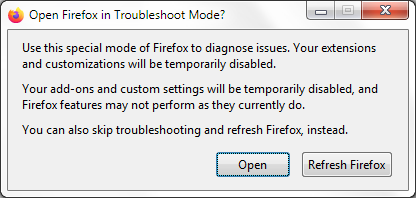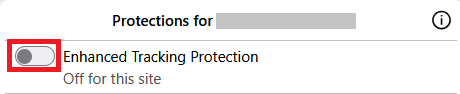Firefox Issues With Facebook
I'm having issues using Firefox with the Facebook site. Groups are slow to load and sometimes the chat and notification windows take forever to load with shimmering panels or a wait cursor displayed. I've cleared the cache and deleted the cookie, but that didn't rectify the issue. I don't have a problem with Edge.
Επιλεγμένη λύση
This issue seems to have resolved without me doing anything in the last couple of weeks.
Προβολή απάντησης εντός συζήτησης 👍 0Όλες οι απαντήσεις (13)
Hello,
Try Firefox Troubleshoot Mode to see if the problem goes away. Firefox Troubleshoot Mode (previously known as Firefox Safe Mode) is a special diagnostic mode that temporarily turns off hardware acceleration, disables add-ons (extensions and themes) and resets some settings. See the Use Troubleshoot Mode in Firefox article for details.
If Firefox is open, you can restart in Firefox Troubleshoot Mode from the Help menu:
- Click the menu button
 , click Help, select Troubleshoot Mode and click Restart in the "Restart Firefox in Troubleshoot Mode?" dialog that opens.
, click Help, select Troubleshoot Mode and click Restart in the "Restart Firefox in Troubleshoot Mode?" dialog that opens.
If Firefox is not running, you can start Firefox in Troubleshoot Mode as follows:
- On Windows: Hold the Shift key when you open the Firefox desktop or Start menu shortcut.
When the Firefox Troubleshoot Mode window appears, select "Open".
If the issue is not present in Firefox Troubleshoot Mode, your problem is probably caused by an extension, theme or hardware acceleration. Please follow the steps in the Troubleshoot extensions, themes and hardware acceleration issues to solve common Firefox problems article to find the cause.
To exit Firefox Troubleshoot Mode, just close Firefox and wait a few seconds before opening Firefox for normal use again. (If you can't exit Firefox Troubleshoot Mode, please see Firefox is stuck in Troubleshoot Mode).
When you figure out what's causing your issues, please let us know. It might help others with the same problem.
I tried all these suggestions, but neither of them resolved the problem.
This is what's happening: https://www.reddit.com/r/firefox/comments/pbkaro/waiting_for_staticxxfbcdnnet_message_when/
A commenter on the Reddit post created a Mozilla bug report here:
Τροποποιήθηκε στις
A bug report about the issue was started here 4 years ago. The status bar in Firefox displays "Waiting for static.xx.fbcdn.net" when the Firefox home page, posts, the chat box or other elements of Facebook don't load.
Τροποποιήθηκε στις
As you stated, it works on Edge. It'll also work fine on Chrome (aka, the devil browser!).
I've had several web sites take "forever" to load only to find them instantly loading on Chrome.
I disabled all extensions. Tried the other fixed in the config/setup that I found online.
I didn't run any of the diagnostic suggestions as I believe that's a crap way of trying to resolve. It should just work out of the box. I'm done! Been a loyal FF user for years and hate anything Google, but my frustration level with slow loading pages has worn me down.
Moved all open tabs over to the devil browser and couldn't be happier!
Hi folks,
Can you try turning off Enhanced Tracking Protection for that website and see if it could fix the issue?
- Click the shield
 icon at the left of the address bar.
icon at the left of the address bar.
- At the top of the panel, toggle off the Enhanced Tracking Protection switch
 . The site will be added to your Enhanced Tracking Protection exception list, allowing trackers on it, and the page will reload automatically.
. The site will be added to your Enhanced Tracking Protection exception list, allowing trackers on it, and the page will reload automatically.
-
I had tried that, but it made no difference. I'll try again.
No, still not working after enhanced tracking protection turned off. V142.0.1 is worse than v142.0
Τροποποιήθηκε στις
This problem is getting worse for some reason. It takes forever for everything to load in Facebook. Multiple refreshes are necessary to get the thing working. Instagram is also becoming increasingly difficult to access.
Τροποποιήθηκε στις
Copilot is a virus effecting facebook, market place, openoffice, Firefox
- settings
apps installed apps turn off copilot running in background turn off copilot run at startup uninstall is also an option I'm thinking of.
It's taken me over a year to find copilot virus.
It's designed to cause firefox members to move to chrome or Edge well Firefox is still the best. The way Microsoft tricked us is we are used to switching things off at startup with copilot this does nothing as there is another switch for it to run in the background. My notebook runs ok with it set to optomise when on battery or somthing tothat effect but Ijust switched it off anyway.
Επιλεγμένη λύση
This issue seems to have resolved without me doing anything in the last couple of weeks.
Τροποποιήθηκε στις
Thank you for letting us know.