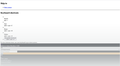Firefox not loading Amazon, YouTube videos
I'm using the latest Firefox. All of a sudden as of this morning, Firefox cannot not load Facebook or Twitter. I can open YouTube and YouTube videos appear but will not play (just a spinning wheel when I try to play). The Amazon landing page is scrambled with code. (see image attached)
I use Ghostery ad blocker but the issue persists when Ghostery is paused. I can use Safari without issue. Can anyone offer any insights?
Geändert am
Alle Antworten (2)
Hi
So that this can be looked into further:
- Open Firefox
- Open a new tab and type in “about:logging” into the URL bar.
- Set the "Logging preset" to "Networking"
- Select "Logging to a file" and note the path to the log file.
- Click on "Start Logging".
- Reproduce the issue (i.e. go to the web site that is broken for you and make the bug happen in the browser)
- Click on "Stop Logging".
- Provide the link or dump files to the Firefox developers via email to necko@mozilla.com
Thank you for your help.