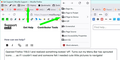Firefox Menu Bar has sprouted icons, how to get rid of them?
Opened Firefox 118.0.1 and realized something looked 'off'. Turns out my Menu Bar has sprouted icons . . . as if I suddenly forgot how to read and someone felt I needed cute little pictures!
Similarly, if I right-click on a webpage, the menu which opens (Save Page, Save Page to Pocket, Send Page to Device, etc.) now all have icons, also. Moreover, these don't play nice because they obscure the first couple of letters in each menu selection. Strange!
I'd appreciate insight on how to remove these . . and many thanks in advance!
All Replies (1)
This is likely a problem with broken CSS code in userChrome.css.
- /questions/1425615 Right Click Drop Down Menu Displaying Icons on one PC