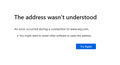How do I fix this error message, The address wasn't understood Firefox doesn't know how to open this address
How do I fix this error message? The address wasn't understood Firefox doesn't know how to open this address An error occurred during a connection to www.wsj.com.
You might need to install other software to open this address.
www.wsj.com isn't the only website where this happens. It seems random on sites. www.youtube.com, www.wellsfargo.com. It all started after the last windows update this week. my other browsers weren't affected. Firefox is my preferred browser. Help me fix this.
All Replies (3)
That is strange. It usually means that the protocol of the address is unusual, and not http: or https: which Firefox knows perfectly well how to handle.
Could you check whether this is a problem with Cloudflare, which is the default "DNS over HTTPS" service in Firefox? This article describes how to change the setting: Firefox DNS over HTTPS.
Thanks for your help. I tried all of those you suggested and still had the problem. I refreshed Firefox in safe mode and didn't have the problem. It ended up being one (or more) of my extensions. I went through process of elimination and deleted quite a few of them until I didn't have the problem. Fortunately I was able to keep the extensions I use routinely. For now, that solved the problem.
Are you specifying the protocol?
Start Firefox in Troubleshoot Mode to check if one of the extensions ("3-bar" menu button or Tools -> Add-ons -> Extensions) or if hardware acceleration or if userChrome.css/userContent.css is causing the problem.
- switch to the Default System theme: "3-bar" menu button or Tools -> Add-ons -> Themes
- do NOT click the "Refresh Firefox" button on the Troubleshoot Mode start window
- https://support.mozilla.org/en-US/kb/diagnose-firefox-issues-using-troubleshoot-mode
- https://support.mozilla.org/en-US/kb/troubleshoot-extensions-themes-to-fix-problems
Reboot the computer into Windows Safe Mode with network support to see if that has effect.