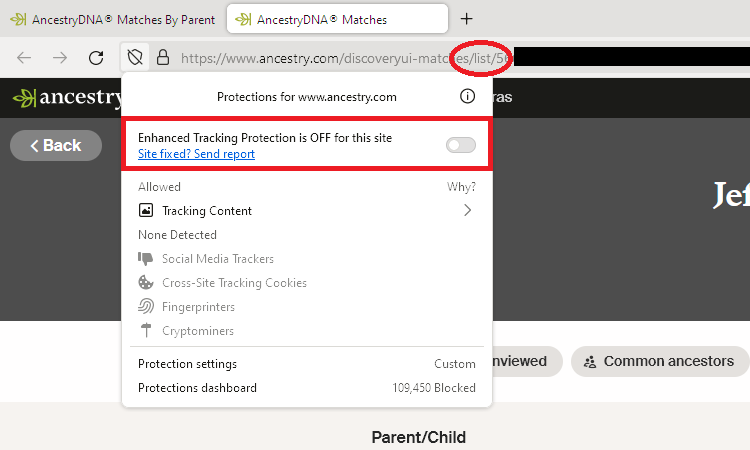Ancestry missing DNA matches
Ever since last Firefox update have been unable to access my DNA matches in my Ancestry program. Are you working on fixing whatever it is that you did to cause this? Heather
All Replies (20)
There have been several such reports. This support article may help. If it's a bug, a bug report has to be filed before Mozilla will work on it.
https://support.mozilla.org/en-US/kb/firefox-cant-load-websites-other-browsers-can
There is a bug report about this issue create that looks like some scripts are blocked because they are on a known tracking list (newrelic.com).
- 1818328 - Ancestry.com DNA results have stopped loading
(please do not comment in bug reports
https://bugzilla.mozilla.org/page.cgi?id=etiquette.html)
If you use extensions ("3-bar" menu button or Tools -> Add-ons -> Extensions) that can block content (Adblock Plus, NoScript, DuckDuckGo PE, Disconnect, Ghostery, Privacy Badger, uBlock Origin) always make sure such extensions do not block content.
- make sure your extensions and filters are updated to the latest version
- https://support.mozilla.org/en-US/kb/troubleshoot-extensions-themes-to-fix-problems
Firefox shows a purple shield instead of a gray shield at the left end of the location/address bar in case Enhanced Tracking Protection is blocking content.
- click the shield icon for more detail and possibly disable the protection
You can check the Web Console for relevant-looking messages about blocked content.
Okulungisiwe
there are no error messages popping up, changing the blocking protection shield made no difference at all - the shield on my tool bar is gray, there are no messages about blocked content, caches were cleared, computer was defragged, virus scans were run and came up empty handed - the only thing that went on before the Ancestry DNA reports quit coming up was that Firefox did an upgrade - so whatever the problem is, it was caused by Firefox Everything in my Ancestry program comes up properly on Chrome
THANK YOU THANK YOU THANK YOU! I clicked on that shield and somehow by playing around with it I added under trusted sites - ancestry.ca - and it worked!! I can now see my matches in Firefox. I am beyond happy!
yes @sparrowpilot the problem is caused by Firefox. I just resolved it though. Go to the shield in the upper right of your screen and click on it - then click on the gears and when you get the page that has a list of things - where it says trusted sites - enter "ancestry.ca" (or .uk or .com) and then click apply - (I tried writing it in the white box but it didn't work so I scrolled to the bottom of the list of sites and just entered it there and VOILÁ I can now see all of my DNA matches just like before! Good luck!
Went to shield and clicked on it, no icon for gears. All that comes up in that list for shield is as follows: enhanced tracking protection is on tracking content social media trackers cross site tracking cookies fingerprints cryptominers protection setting protections dashboard
If I click on protection settings, then a gear marked General comes up, but there is nothing in any of the listings that says 'trusted sites'
You can add an Enhanced Tracking Protection exception manually via "Settings -> Privacy & Security". See "Adjust your global Enhanced Tracking Protection settings":
I changed Enhanced Protection to off to see if that would help. It didn't. I can get as far as the page showing DNA matches by parents but when I click on 'view matches' page that comes up it blank. See both screenshots below. I have tried the other things I have been told but none of the items I am supposed to check - including trusted sites - I can't find anywhere in the Firefox listing
Your screenshots do not show whether ETP is disabled (crossed shield) and if you have other content blocking extensions that might be blocking content.
This is caused by Ancestry using newrelic to host some files and this server is on a disconnect blocklist used by Firefox ETP in strict mode and content blocking extensions. You can add an exception to disable ETP for your Ancestry website via "Settings -> Privacy & Security".
Ok, for my Ancestry site the shield has a line through it. I added in the ancestry site for the exceptions for ETP It shows Standard in the list. If I click on the shield and and go to 'tracking content' a few things come up - https://dpm.demdex.net https://js-relic.com https://myfamilycominc.tt.omtrdc.net
I have no problem currently in Chrome with bringing my DNA matches up, but have always preferred Firefox up till now.
I can't see my DNA matches on Ancestry. I reached out to Ancestry,and they told me the glitch is Friefoxes,and I can by pass it using Chrome..I don't want to use Chrome,but I may have no choice but to give up my FF. I have tried to follow other suggestion here,but I just don't see what people are talking about,"shield is right corner" What shield>? Gears? Please help!
Neither of those have solved my problem.
Is the problem with the page that loads from the "You have new matches" notification? Mine's blank, too.
https://www.ancestry.com/discoveryui-matches/list/ [long GUID follows this, which is user-specific]
That page does load for me if I turn off ETP for the site by clicking the slider switch on the shield drop-down panel.
If that doesn't work, I wonder whether something else is blocking it.
Still cannot access my DNA matches in Ancestry while using Firefox browser. Unfortunately, as much as I like this browser, I think I am going to have to say good-bye to it
That is the page. I tried what you did and all the other suggestions, but nothing works. Everything works fine in Chrome. This problem started with the update to the browser in mid February and has yet to be resolved
sparrowpilot said
That is the page. I tried what you did and all the other suggestions, but nothing works. Everything works fine in Chrome. This problem started with the update to the browser in mid February and has yet to be resolved
Does it make any difference if you test in Firefox's "Troubleshoot Mode"? In that mode, Firefox temporarily deactivates all of your extensions, any userChrome.css/userContent.css files, and some advanced features such as hardware acceleration and script compilers to help you assess whether one of those could be causing the problem.
If Firefox is running:
You can restart Firefox in Troubleshoot Mode using either:
- "3-bar" menu button > Help > Troubleshoot Mode... (before Fx88: Restart with Add-ons Disabled)
- (menu bar) Help menu > Troubleshoot Mode... (before Fx88: Restart with Add-ons Disabled)
and OK the restart. A small dialog should appear. Click the Open button (before Fx88: "Start in Safe Mode" button).
If Firefox is not running:
Hold down the Shift key when starting Firefox. (On Mac, hold down the option/alt key instead of the Shift key.) A small dialog should appear. Click the Open button (before Fx88: "Start in Safe Mode" button).
Note: Don't use the Refresh without first reviewing this article to understand what will be deleted: Refresh Firefox - reset add-ons and settings.
Any improvement?
If you use extensions ("3-bar" menu button or Tools -> Add-ons -> Extensions) that can block content (Adblock Plus, NoScript, DuckDuckGo PE, Disconnect, Ghostery, Privacy Badger, uBlock Origin) always make sure such extensions do not block content.
- make sure your extensions and filters are updated to the latest version
- https://support.mozilla.org/en-US/kb/troubleshoot-extensions-themes-to-fix-problems
Tried the Troubleshooting Mode & the Refresh - did it about 3 different times, nothing changed. Turned computer off, went away, came back & turned computer on. Nothing had changed, did the Troubleshooting thing a few more times, then restarted computer. DNA matches for all the ones I am looking after is back for the moment. Will keep an eye on it for another day or so before I am satisfied that problem is actually fixed
I have found that my problem is the extension "Duck Duck Go". It is updated to the latest version. The dna matches show up when it is disabled. What is my next step to fix the problem other than not using the extension.