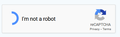captcha not working...never ends
On a couple of websites, but in particular Rogers.com, the captcha just never ends. It asks to click on all the bicycles, I click on them one at a time until no more appear, hit verify, it brings up something else. It will do this dozens of times and just never ever end.
Switch over to Edge, does the same. Switched to chrome and it works fine. Has google done something to captcha to deny it working on other browsers?
I have checked to see firefox is up to date and it is. I have disabled all extensions/addons. I have run malware/virus scans. On the Rogers community forums there are all kinds of people having problems but there are no solutions on how to fix. Oddly (or not) the problems are similar...captcha won't work on Edge, Firefox but will work on Chrome.
被選擇的解決方法
Try clearing cookies and disabling Tracking Protection for the site.
Does it still happen in a new profile (without signing into sync account)? An easy way to test a new profile is to install Developer Edition and see if it happens there or refresh your existing profile.
For anyone experiencing the broken captchas starting in May 2024: Google owns the Recaptcha "I'm not a Robot"/"Verify you're human" service It looks like Google broke something in their code. Please refer to Jscher2000's advice below to workaround this until Google fixes this issue:
Hi All, if you are having the problem that the blue spinner never stops and there's no picture popup, this looks like a problem in Google's reCAPTCHA script. The workaround for the moment is to change the way Firefox identifies itself to websites from Firefox for Windows to something else, such as Firefox for Mac or Chrome for Windows. You either can do that with a hidden settings change or with an add-on. Please see the following post for more information:
https://support.mozilla.org/en-US/questions/1446332#answer-1650750
從原來的回覆中察看解決方案 👍 2所有回覆 (20)
選擇的解決方法
Try clearing cookies and disabling Tracking Protection for the site.
Does it still happen in a new profile (without signing into sync account)? An easy way to test a new profile is to install Developer Edition and see if it happens there or refresh your existing profile.
For anyone experiencing the broken captchas starting in May 2024: Google owns the Recaptcha "I'm not a Robot"/"Verify you're human" service It looks like Google broke something in their code. Please refer to Jscher2000's advice below to workaround this until Google fixes this issue:
Hi All, if you are having the problem that the blue spinner never stops and there's no picture popup, this looks like a problem in Google's reCAPTCHA script. The workaround for the moment is to change the way Firefox identifies itself to websites from Firefox for Windows to something else, such as Firefox for Mac or Chrome for Windows. You either can do that with a hidden settings change or with an add-on. Please see the following post for more information:
https://support.mozilla.org/en-US/questions/1446332#answer-1650750
由 NoahSUMO 於
disabling tracking for the site worked...thanks very much for that idea, no other sites/pages/comments suggested that fix and it was the only one that worked.
由 Rye Encoke 於
This workaround worked for me for a while, but now it no longer works. I can't even get it to work when I sign into private browsing mode anymore.
This is preventing me from being able to access just about any website that uses captcha. It's really frustrating.
Does it still happen in Troubleshoot Mode?
zeroknight said
Does it still happen in Troubleshoot Mode?
I'm also unable to load captchas (specifically recaptcha), and loading in troubleshoot mode doesn't fix the issue on my end. Neither does changing my tracking and cookie options. Just like the previous users, captchas work in Chrome but not in Firefox.
Did you try Developer Edition?
Try changing DNS over HTTPS (DoH) to "Off" or "Max Protection" and in Connection Settings change "Use system proxy settings" to "No proxy".
zeroknight said
Did you try Developer Edition? Try changing DNS over HTTPS (DoH) to "Off" or "Max Protection" and in Connection Settings change "Use system proxy settings" to "No proxy".
Aha! Thank you! Both developer mode and setting DNS to Max fixes the issue.
Does this has to do with the OS that we use? Im still using firefox(latest version) and chrome on windows7. Both sometimes work, sometimes dont.
Same issue. Big problems with firefox this patch. Most sites are stuck on "loading" when clicking the button, I assume because of an invisible captcha or something. Hasn't happened before.
On Firefox, the blue wheel of death rotates for EVERY site which requires captcha. No pictures to select. Happened since the latest update. This does not happen in Chrome.
The captcha is spinning for ever on our site. Seems like this is related to 125.0.3 Firefox Release April 29, 2024.
Just posting to say I'm also having the same problem - the Discus wheel to load the Captcha puzzle keeps spinning but the puzzle doesn't load.
Also, as of a couple months back, Discus comments stopped showing up using the Private Mode window in Firefox.
The problems with Firefox and Discus are concerning because they appear to be ongoing and getting worse.
I've been using Firefox for a very long time but will have to find something else if the developers don't care.
I am also having the same problem in FF with the captcha confirmation must spinning endlessly. No problem on any sites using Edge which I hate to use. How can I roll back FF to a prior update before this new update which is causing this problem IMO?
Some Disqus subdomains are blocked by Tracking Protection Strict mode what affects comments.
You can use a wildcard to allow disqus subdomains. Create a new String pref on the about:config page.
- about:config => urlclassifier.trackingSkipURLs => *.disqus.com,disqus.com
Close and restart Firefox to apply the changes.
You can open about:config via the location/address bar. On the warning page, click "Accept the Risk and Continue" to open about:config.
You can try testing the ESR version (115), if it still happens there then it is unrelated to any Firefox updates.
@zeroknight, the problem(s) only started to occur immediately after the update. All other browsers are unaffected.
The issue is also more widespread than this thread indicates.
READ these, both posted since the most recent 125.0.3 Firefox Release April 29, 2024:
https://www.reddit.com/r/firefox/comments/1cij0uc/recaptcha_no_longer_working_on_only_on_firefox/
https://www.reddit.com/r/firefox/comments/1ci2w4c/cannot_get_pass_recaptcha_anymore/
Same issue here using 125.0.3 (64-bit) on Windows 11. Yesterday it was working fine, so it might be related to latest updated. It happens in all Recaptcha I could find, including the basic Google demo.
What I've tried so far: - Disabling tracking - Clearing cookies and cache - Firefox troubleshoot mode
It works fine in Edge on the same machine and on Firefox on Android. Regards.
Same issue here with 125.0.3 (64-bit) on Windows 10. Yesterday it was working fine, so it might be related to a recent auto-updated. Recaptcha spins forever on all sites I could find, including the basic Google demo at https://www.google.com/recaptcha/api2/demo.
What I've tried so far without resolving: - Disabling tracking protection. - Clear cookies/cache. - Firefox troubleshoot mode.
It works on Edge on the same Windows machine, and also on Firefox in Android. Regards.
The endless spinning is a new and different problem. It seems that Google is serving bad code to Firefox, or a Firefox update broke Google's code for Firefox. Currently, there isn't a good fix. A workable fix it to set Firefox to lie to websites and say that it's Chrome. The following thread has more background on the problem:
I encountered a website today for which the CAPTCHA dialog wouldn't even appear.
I thought it was a problem with my account at the website since nothing happened when I clicked LOGIN. It wasn't until I tried Edge and the CAPTCHA dialog appeared that I realized the problem was not with the website, but with Firefox not presenting the CAPTCHA dialog. This was not a problem in Firefox last month.
currently running Firefox v125.0.3 (Standard Browser Security) on Windows 11 Pro (v10.0.22621 Build 22621)
I note that the symptom reported by most users in this thread is for the endless blue circling of the CAPTCHA screen, not the failure of the screen to appear at all. Please refer me to the appropriate support thread if my problem is unrelated.
Thanks!... bms