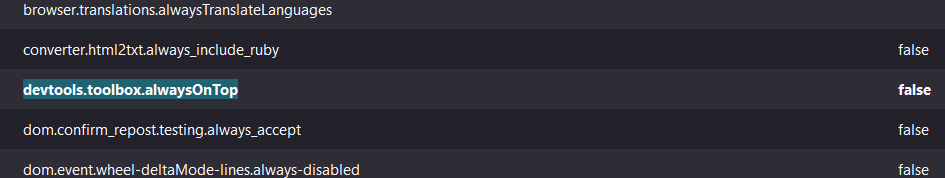Firefox does not allow the display of the Windows Taskbar
When Firefox is launched to maximized, the Windows Taskbar does not display when the Taskbar is set to Hide. Firefox takes over the entire screen. When I use two monitors and Firefox is on the second monitor it the toolbar is visible.
How can I stop this from occurring?
所有回覆 (9)
The taskbar is not meant to appear in fullscreen mode (F11), if that is what you are referring to.
Thanks for the response. I am not using Full Screen mode.
I think this is because of spanning works for both screen. Sounds more like a Windows forum question then a Firefox browser issue here.
Disable any overlays like Nvidia's FPS counter.
Hello, I've recently come across the same problem and fortunately, I found a solution;
1) Go to About:config
2) Switch devtools.toolbox.alwaysOnTop to FALSE
3)There you go!
it took me an awful lot of time to discover this, it helped me and I hope it helps you too !
Still no joy, maximize firefox and nothing else works. Have to downsize the window. Does not happen on Chrome,Edge or Opera.
Go to about:third-party in the address bar and try disabling third-party modules.
The third party disable suggestion does not work either. This still does not occur on any of the other three browsers I have installed here on this pc.
Chrome, Edge and Opera are all based on Chromium so they are expected to behave the same.
Does it still happen in Windows Safe Mode?