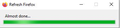XULRunner error / reinstall issues
Can I please talk to someone by phone about this?
All Replies (5)
I got the XULRunner error message when I tried to launch Firefox. So I uninstalled the program. I'm trying to reinstall the program and it seemed to get to 100% complete, but the "Almost done" message won't go away.
An error message like XPCOM missing or about platform version or entry points not found can happen because of a failed Firefox update that left you with a mixture of old and updated files in the Firefox installation folder. This can happen in case security software was keeping a handle of some of the files in the Firefox program folder preventing Firefox from replacing all the files. You need to do a clean reinstall and remove the Firefox program folder to ensure that all files are replaced. You may have to disable security software temporarily in case the problem persists.
Your personal data like bookmarks is stored in the Firefox profile folder, so you won't lose personal data when you reinstall or update Firefox, but make sure NOT to remove personal data when you uninstall Firefox as that will remove all Firefox profile folders and you lose your personal data.
What your screenshot shows looks more like you used the Firefox refresh feature and created a new profile. Creating a new profile won't help in this case as the problem is with the Firefox installation folder.
The reinstallation was finally successful. Thank you for your responses.
Hello,
I am glad to hear that your problem has been resolved. If you haven't already, please select the answer that solves the problem. This will help other users with similar problems find the solution.
Thank you for contacting Mozilla Support.