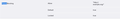Why is the block pop-up windows button grayed out?
One of the websites I need for school requires pop-ups. I can't click on the button to permit pop-up windows for just that site because it only flashes for less than a second and it is grayed out. I tried to go to preferences to disable the pop-up blocker, but the checkbox to disable it is grayed out. I created a new profile, but the button to disable the pop-up blocker is grayed out on that too. I now have to use chrome for this website because I can allow pop-ups on that browser.
My question is why is this setting grayed out? And how can I re-enable pop-ups or at least edit the exception list because that is grayed out right now too. Any other tips for troubleshooting similar issues in the future would also be appreciated.
OS/Firefox packer: Artix Linux Firefox ver.: 142.0 (64-bit) Tested on brand new profile
Giải pháp được chọn
go to about:policies and see if there's anything under the active tab
Đọc câu trả lời này trong ngữ cảnh 👍 1Tất cả các câu trả lời (2)
Giải pháp được chọn
go to about:policies and see if there's anything under the active tab
I found it!
After editing `/usr/lib/firefox/distribution/policies.json` and setting `locked` to false I am able to edit pop-up settings like expected.
Thank you for your help!