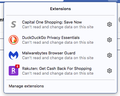Firefox is appearing as an adblocker to some PCH links
Some Firefox option is adblocking some links in Publishers Clearing House emails. The same emails work OK in Safari. There are no adblockers (now or ever installed) on this Mac. It's not the end of the world for me but it should be fixed for possible future use.
Giải pháp được chọn
Thank you NoahSUMO. You narrowed down the problem. I tested several combinations of the four extensions - none related to any ad blocking! I put the results in a spreadsheet that's attached. It shows results of turning ON/OFF various combinations of the extension. One seemed to be best - no blocking AND no pop-up ads. That was just the Malware Browser Guard was OFF and the three others were ON. I suspect this is some rare combination of my ESR Firefox, phase of the moon, updated Malware code, and my mistakes. It seems to fix my problem. See attached png files. And thanks for your inspiration!
Problem is solved for today (until I might do something wrong!)
Đọc câu trả lời này trong ngữ cảnh 👍 2Tất cả các câu trả lời (6)
The next logical suspect is Firefox's Tracking Protection feature. The shield icon toward the left end of the address bar usually turns a bit purplish when content is blocked. Click the icon to learn more or make an exception. See: Enhanced Tracking Protection in Firefox for desktop.
Thank you very much for your reply.
I don't have the shield icon on my Firefox windows. So I entered "about:permissions", then went to Privacy & Security. This opened a page with a lot of options. My Enhanced Tracking Protection is set to Standard.
Firefox says you can click the shield icon to allow overrides, but I don't have the shield icon. I hesitate to reset any other options in Privacy & Security as I appreciate the protections they provide, and many I don't understand if they will fix my problem (only happens with PCH).
So for the time being I'll click the Manage Exceptions and see if that works. A better solution would be to display the shield icon to the left of the address bar.
In your fourth screenshot, the shield is the icon to the left of the lock. Obviously these are very abstract line drawings and could have many interpretations. I'm not even sure how to start describing the customized permissions indicator to the right of the lock.
I was looking at the "Home" button. You pointed out that it's the shield INSIDE the address bar!
Once I found that I turned OFF Enhanced Tracking Protection for This Site. Well, see the attached image now.
I'll use Safari for the time being. I know it's some Firefox option turned on/off by mistake when I reloaded it a week ago after an unrelated problem
Hi James. Thanks for your excellent screenshots. Thanks to that I saw you have DuckDuckGo Privacy Essentials and Malwarebytes Browser Guard addons installed. Both addons have caused websites to break in strange ways. We got many reports earlier this year and late last year that these addons were causing pages not to load or breaking the ability to login to a website.
They may not seem like adblockers but they do block tracking scripts and a few other things. Once websites notice this, they believe a adblocker is installed in your browser.
I would return to the Extensions menu from your 3rd screenshot & choose "Manage Extensions". Then I would disable one of them. Then return to PCH's website to see if the message is gone. If not, return to the Extensions area and disable the other addon I mentioned. Please let me know which addon ended up causing the issue. Thanks
Giải pháp được chọn
Thank you NoahSUMO. You narrowed down the problem. I tested several combinations of the four extensions - none related to any ad blocking! I put the results in a spreadsheet that's attached. It shows results of turning ON/OFF various combinations of the extension. One seemed to be best - no blocking AND no pop-up ads. That was just the Malware Browser Guard was OFF and the three others were ON. I suspect this is some rare combination of my ESR Firefox, phase of the moon, updated Malware code, and my mistakes. It seems to fix my problem. See attached png files. And thanks for your inspiration!
Problem is solved for today (until I might do something wrong!)