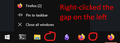Crashes and bugs after last update
My Firefox recently updated to version 124.0.2. Afterwards my taskbar shortcut broke, so I pinned a new one manually (right-clicked Firefox in start menu > open file location.) When I opened Firefox it had reset the primary profile to be default, so I changed it back to my BetterFox profile. Since then I've run into several oddities, such as Firefox crashing when it's running in the background, getting an error saying "Firefox is already running, but is not responding. The old Firefox process must be closed to open a new window," when I try to open it, invisible shortcuts in my taskbar(see image) and my bookmark visibility resetting from always to only in new tab every time I start up Firefox. Please help me.
Tất cả các câu trả lời (2)
KeyLimePie said
"Firefox is already running, but is not responding."
Make sure you aren't using -no-remote in the shortcut.
invisible shortcuts in my taskbar
This can be caused by notifications, try changing alerts.useSystemBackend to true in about:config.
bookmark visibility resetting from always to only in new tab every time I start up Firefox.
Check for a user.js file in your profile folder that could be changing browser.toolbars.bookmarks.visibility on startup. Also try deleting the xulstore.json file while Firefox is not running.
-no-remote: how do I find that?
Thankfully the taskbar fixed itself after I restarted my PC.
I checked my user.js and didn't find that option being changed in it. I also deleted xulstore.json after closing Firefox, but unfortunately it's still happening.