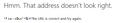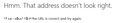Graphical artifacts after the recent Firefox update
It worked nicely for many years, until today. I installed Supraland from Steam, played for a couple of hours, and suddenly my Youtube page went glitchy - not the layout but minor elements were getting scrambled, especially text. I'll attach a couple of pictures to show it. In fact, all pages glitch if their content changes even a little. As of typing now, I see the glitches, with a word or another getting butchered. Gifs and videos are full of that.
Windows 10, the current update, Radeon RX 580, the recommended AMD drivers installed (and reinstalled again and again, 23.11.1)
I think I did pretty much everything with Firefox. Disabling hardware acceleration fixes it (but then of course the browser goes slow). Games work fine, including Talos Principle 2 which is intense enough. The clean install, reinstall and all that. I'm writing from the beta stable build now. I've tried to regress to the previous versions too.
It strictly coincides with the game installation but I have no close backups - who knew that some game might just do that. Then, of course, I tried to uninstall it too.
Thoughts?
Giải pháp được chọn
clancyrus said
I've tried to regress to the previous versions too.
If it's not a regression in Firefox then that points to your graphics drivers or hardware. Try installing newer preview/beta graphics drivers if you can. Don't overclock, use conservative performance settings, keep an eye on temperatures and avoid overheating.
Đọc câu trả lời này trong ngữ cảnh 👍 1Tất cả các câu trả lời (3)
You can try to disable hardware acceleration in Firefox.
- Settings -> General -> Performance
remove checkmark: [ ] "Use recommended performance settings"
remove checkmark: [ ] "Use hardware acceleration when available" - https://support.mozilla.org/en-US/kb/performance-settings
Close and restart Firefox after modifying the setting to apply changes.
You can check if there is an update for your graphics display driver and check for hardware acceleration related issues.
Giải pháp được chọn
clancyrus said
I've tried to regress to the previous versions too.
If it's not a regression in Firefox then that points to your graphics drivers or hardware. Try installing newer preview/beta graphics drivers if you can. Don't overclock, use conservative performance settings, keep an eye on temperatures and avoid overheating.
zeroknight said
If it's not a regression in Firefox then that points to your graphics drivers or hardware. Try installing newer preview/beta graphics drivers if you can. Don't overclock, use conservative performance settings, keep an eye on temperatures and avoid overheating.
A small status update (I think I'll close the problem tomorrow). So far, it seems to be a weirdly narrow hardware bug indeed. Or a virus. Because:
1. No matter which drivers I use (ones that Windows offers by default, or a couple of different versions released by AMD) the bug remains. 2. Entirely clean installments of Firefox still have the artifacts. Although, Portable 79 (79!) and earlier don't have them. But then, of course, I shall not actually use these old versions. 3. There is neither overheat nor overclock in my system - 36 degrees Celsius can't be an overheat. 4. I can run stress tests and play games with that GPU just fine. And I need not stress my Firefox to see the artifacts - they appear immediately, on the very first tab. I wasn't able to pinpoint any other application that would throw issues at me so far.