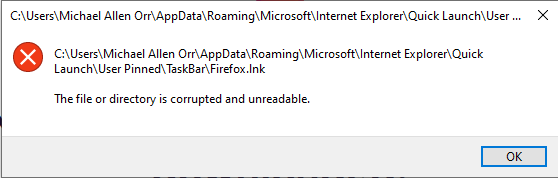Firefox will not run
I have removed and downloaded Firefox for windows 10 4 times. each time i try to run it I get the following error "The file or directory is corrupted or un-readable"
[email removed from public]
Được chỉnh sửa bởi James vào
Tất cả các câu trả lời (5)
LordGreyWolf said
I have removed and downloaded Firefox for windows 10 4 times.
https://support.mozilla.org/en-US/kb/how-install-firefox-windows
I wasn't trying to down load to an IE folder. I merely went to www.firefox.com and downloaded from there every time.
I select Down load Firefox and run the downloaded firefox.
Here is how i do this to get Firefox installed: Step 1) go to firefox.com. Step 2) click on download Firefox in upper right area high-lighted in blue. Step 3) once the installer is ready, I click on it. End or steps. what am I doing wrong?? I let the installer install it. You have my permission to get on my system and see what the problem is.
TQ Mr. Michael Allen Orr (MichaelAllenOrr@gmail.com)
PS its still doing the same thing. I noticed, that when the installer is ready and I click on it, it doesn't start and I wait 5 to 10 minutes then I go and Click on it again before it does the install. Is there something wrong not starting to install the first time I click on it??
C:\Users\<username>\AppData\Roaming\Microsoft\Internet Explorer\Quick Launch\User Pinned\TaskBar\Firefox.lnk
The file or directory is corrupted and unreadable.That error might stop Firefox from being pinned to the taskbar but you should still be able to launch it from the desktop shortcut or the Start menu.