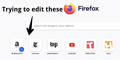Migrate from Chrome
Trying to retire the Google surveillance tool, Chrome, by using Firefox. Ugh, if y'all want to encourage this someone should really look at how this is done!
I got bookmarks moved and prefs setup. Importing extensions is really nice--thanks FF devs--but a feature of Chrome I use every day is the set of icons on the new tab/home page/startup page. It is super easy to customize on Chrome but I can find no way to do so in Firefox. These icons have no label on the page and are right under the search bar--see image.
I have spent most of the morning following unhelpful links about android or mentioning menu options that do not exist. I am using FF 119 on macOS.
Thanks to the community for help!
Giải pháp được chọn
See:
- https://support.mozilla.org/en-US/kb/customize-items-on-firefox-new-tab-page
- https://support.mozilla.org/en-US/kb/customize-your-new-tab-page
You can hover a tile on the Firefox Home page to reveal the three dots. If you click these three dots then you open a menu where you can find Edit to edit the Title and URL.
Đọc câu trả lời này trong ngữ cảnh 👍 1Tất cả các câu trả lời (2)
Giải pháp được chọn
See:
- https://support.mozilla.org/en-US/kb/customize-items-on-firefox-new-tab-page
- https://support.mozilla.org/en-US/kb/customize-your-new-tab-page
You can hover a tile on the Firefox Home page to reveal the three dots. If you click these three dots then you open a menu where you can find Edit to edit the Title and URL.
Aha, rather obvious now I know what to look for and more flexible than Chrome, thanks.