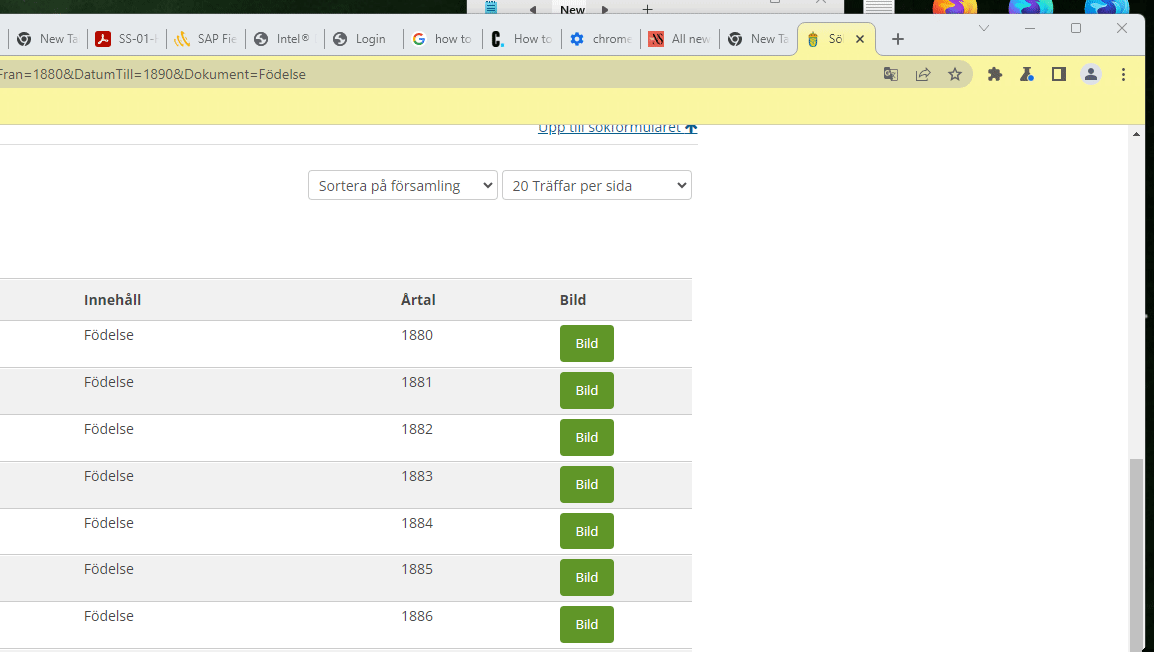Middle click on some buttons with link does not work after updating to Firefox 115.3.1esr (64-bit)
Middle click on ordinary text links works as before. But on some pages a middle click on a button shows a vertical scroll up/down icon as when middle clicking outside the button, instead of opening link in new tab.
The problem begun Friday 29 September after I updated from previous esr-version (think it was 102.-something). I have tested on my old Windows 7 PC, and it worked fine before update, but same problem after updating to 115.
I have verified that about:config browser.tabs.opentabfor.middleclick = true.
One example from a free site: https://sok.riksarkivet.se/scb-fodda-vigda-doda?Forsamling=huddinge&Lan=0&DatumFran=1880&DatumTill=1890&Dokument=F%C3%B6delse The green button with text "Bild" is the problem.
Just fund that the green "Bild"-buttons on other pages on same site works just as before: https://sok.riksarkivet.se/?postid=Arkis+eef4e56e-60a2-4221-9c36-8a7a68280d28&tab=post&flik=1&s=Balder
Best regards
Sven Jönsson, Sweden
Giải pháp được chọn
To clarify, the browser.link.open_newwindow.restriction solution won't make middle-click work here, it changes the left-click behavior so it opens in a new tab to avoid lots of windows which was your main concern.
Đọc câu trả lời này trong ngữ cảnh 👍 0Tất cả các câu trả lời (16)
Fund the original Firefox installation file, and previous version was 102.15.1esr.
Your example does not work with version 102.15.1esr for me, the buttons do not have links that can be opened with middle-click. Maybe an extension was turning them into links?
Strange. If you left-click on the green button, do a new window open? Is the behavior the same for both examples? The only extensions I have AddBlock Plus and Gesturefy. Don't think any of those can turn a button into a link.
There is no issue with the middle click on this site. The dev team made it simple for users to just single click and open a new window. The same behavior can be seen in Chrome when you middle click the buttons. see screenshot
I know that left-click open the source in a new window, it has always did that. But with previous version of Firefox it was also possible to middle click with the mouse wheel to open link in new tab, to avoid a lot of windows. I have other applications I have to Alt-Tab between, so it's much better with new tab I can Ctrl-Tab between.
I opened a VM and installed 102 ESR and see the same behavior. see screenshot https://ftp.mozilla.org/pub/firefox/releases/
It would be annoying with all the windows. ;-)) Looks like the dev team has made a decision. I would email them and ask the question.
Được chỉnh sửa bởi jonzn4SUSE vào
Here is the VM option from Windows that's very handy. https://www.howtogeek.com/399290/how-to-use-windows-10s-new-sandbox-to-safely-test-apps/
I'll test on my Win7 laptop after I break my fast.
I'm not 100% sure about the 102esr. I know I downloaded and installed the 102esr on my new PC on 13 September, but do not remember if I used the problem page on the new PC before updating to 115esr. But I know that it worked on my old PC before 19 September. And I always download new versions of Firefox when a popup about Firefox Update is displayed. If the 102esr was not announced with popup about new versions, it is possible that I was using an older version. Is it possible to see a history when and what version of Firefox was installed?
You can make the window popups open in tabs by going to about:config in the address bar and changing browser.link.open_newwindow.restriction to 0.
I change browser.link.open_newwindow.restriction from 2 to 0, closed Firefox and started again, but nothing changed.
Make sure browser.link.open_newwindow is default 3 and try disabling all your extensions.
UPDATE: My old PC with Windows 7 where I am 100% sure that middle click did work on those button had:
Firefox 102.8.0esr installed 20 February 2023
(did find a History on Setup page, don't understand why I didn't look there before! Sorry about that!)
I verified that browser.link.open_newwindow was 3, disabled my two extenstions restarted Firefox.
Same problem
Giải pháp được chọn
To clarify, the browser.link.open_newwindow.restriction solution won't make middle-click work here, it changes the left-click behavior so it opens in a new tab to avoid lots of windows which was your main concern.
YES! I only tested the middle click which didn't work. But left-click now open link in new tab just as i want. Thank's zeroknight!
UPDATE: It turned out that the site had sent out an updated version the day before. But if I had the page open in Firefox I could restart my PC and the old version of the page was loaded from the cache. But when I updated to a new version of Firefox the cache is probably cleared, and I get the new version of the page that is not working. And I assumed that it was the updated Firefox version that was the problem! The site has now updated to a new version again, and it is again possible to middle click on the green buttons. And thanks to zeroknight and the setting to force all links to open in new tab, I have also managed to fix another site that always has open a link in a new windows. Thanks again zeroknight!