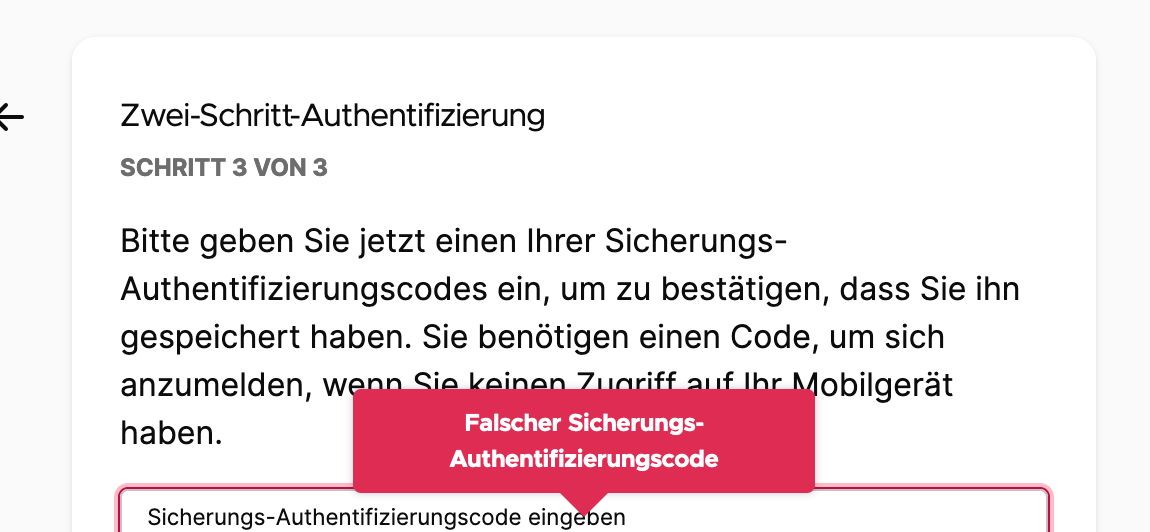2FA setup - backup code not accepted
Hi lovely People, I try to setup 2FA on accounts.firefox.com with Authy on Android. In Step 1 the code generated from Authy is accepted.
But then, in step 3, when I try to paste in the just in step 2 provided backup activation code, it tells me it's wrong. Am I stupid? I just copied that key from step 2 ... I tried it many times now. Checked if my clipboard is working as expected, tried to delete the spaces in between... I used FF Standard and FF Developer Edition. My Authy is working elsewhere.
Any help? I searched the Forum, found some relating questions, but they never get answered. No one having the same issue?
Được chỉnh sửa bởi marcelou vào
Giải pháp được chọn
You only need one 10-byte code of the many recovery codes you have saved.
Đọc câu trả lời này trong ngữ cảnh 👍 0Tất cả các câu trả lời (2)
Giải pháp được chọn
You only need one 10-byte code of the many recovery codes you have saved.
Ohhh yes! Thank you very much :)