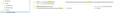Firefox no longer opens in full screen
I see that there was a new version loaded yesterday so don't know if this relates. Starting today, when I open Firefox, it opens in a small screen in the upper left corner. I want it to open in full screen. I have to click twice to get the full screen. I do not mean the screen that F11 gives since I still want my tabs at the bottom. I have Windows 10 and Firefox 103.0.2.
I realize that this is an annoyance that has a workaround. I just want what I had yesterday. Thanks in advance for your help.
Kris
Tất cả các câu trả lời (5)
Hi dkatwdsd, Are you using resistFingerprinting or spoofing your browser size some other way?
If not, try this:
Go to Menu -> Help -> More Troubleshooting Information In the Application Basics section, look for Profile Folder Click the Open Folder button and close Firefox In your Profile, remove xulstore.json (or rename it to xulstore.json.old) Close the explorer window and launch Firefox.
(BTW - "maximize" is the term that your looking for)
Thank you for replying. Yes, maximize is my term.
I am attaching where I see my profile folder. I opened it and then searched on "firefox" and found only 2 entries. Makes me nervous to delete things without asking. I am attaching the 2 results from the search.
Am I doing it right? Should I delete one of these?
Thanks in advance.
Kris
When you click on the Open Folder button, you should see a window like this (attached) Scroll down to the `bottom and you will see the xulstore file. You can drag the file out onto your desktop or rename it. You don't need to delete it until you are sure.
Did you find it?
In Firefox Go to Menu -> Help -> More Troubleshooting Information (or, enter about:support in the address bar and press Enter) In the Application Basics section, look for Profile Folder (attached) Click the Open Folder button and close Firefox
Thank you so much for your patience in helping me. Your suggestion was part of the solution. When I did what you said, it didn't work at first. I further searched and learned about the REFRESH suggestion. I did the REFRESH and it only fixed the problem half-way. I then did what you suggested and renaming the file and it finally worked! Seems like a little thing but an aggravation to me. Thanks again!
Kris