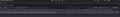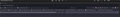"It looks like you haven’t started Firefox in a while. Do you want to clean it up for a fresh, like-new experience? And by the way, welcome back"
I was checking to make sure I was using the correct version of Firefox browser. I ended up on a page that stated "It looks like you haven’t started Firefox in a while. Do you want to clean it up for a fresh, like-new experience? And by the way, welcome back!" It went on to ask if I would like to Refresh Firefox, just like it was brand new.
In the Menu option on any Firefox page I can get on it states: "Account Disconnected". I have been using Firefox just about every day for 3 years. What is going on. I didn't dare click on the "Refresh Firefox" tab because I have no idea what will happen. Will I lose everything, bookmarks, settings, etc.?
Please help
Did the file Upload?
Tất cả các câu trả lời (14)
Hi Rhonda, Firefox might have started up in an old profile.
If you haven't already, could you close out of Firefox and do a normal Windows shutdown and restart to complete any pending updates and release any file locks.
If Firefox again starts up in the wrong profile, check whether you can switch back this way:
Profile Manager Page
Inside Firefox, type or paste about:profiles in the address bar and press Enter/Return to load it.
This page should list at least one profile and could list many. (Each profile has two folders and one or more buttons. Do not use any Remove buttons!)
The profile that Firefox is currently using will have this:
This is the profile in use and it cannot be deleted.
Do you have any other profile(s) listed on this page? If so, you can check whether it is the one you were using recently by clicking its Launch profile in new browser button.
If it isn't what you want, simply close that new window.
If it IS what you want, back on the about:profiles page, click the Set as default profile button for that profile so Firefox uses it automatically at the next startup.
Any progress so far?
i don't think the file I'm trying to send is really uploading. Please advise.
ALSO, this is a constant message when I shut down my computer for the day:
Can't find a way to upload the message:
I GIVE UP... FILES WON'T UPLOAD AND WHEN I USE THE SNIPPING TOOL TO COPY, IT WON'T PASTE TO THIS MESSAGE. I HAVE JUST ABOUT HAD ENOUGH OF FIREFOX.
Rhonda said
ALSO, this is a constant message when I shut down my computer for the day:
It's a message from Windows or from Firefox? Or a message from Windows that Firefox crashed?
I GIVE UP... FILES WON'T UPLOAD AND WHEN I USE THE SNIPPING TOOL TO COPY, IT WON'T PASTE TO THIS MESSAGE. I HAVE JUST ABOUT HAD ENOUGH OF FIREFOX.
The plain text edit boxes on this forum can't accept image paste. The only option is the Browse button below the box. You can try refreshing the page using Ctrl+Shift+R to reload all the scripts from the server in case there is a cached file problem causing images not to upload -- note, this will erase any post in progress.
Also, did you try the about:profiles page?
I haven't tried your recommendations yet, but I will. I was able to log on to whateveer version of Firefox i've been using but it still says Account Disconnected.. Honestly, I've never had more problems than I've had with Firefox. I never know which version I'm actually using. Yes, it states the latest version but many things change each time an update occurs. During the last 2 updates I've ended up on Firefox websites that didn't look anything like the Firefox website I'm used to seeing. And I've never been told It Looks Like You Haven't started Firefox.....
I will say this however, Everyday when I do log in to Firefox I receive an email stating, "New Sign-In to Firefox" it gives an IP address that somehow is being used all over my PC: Firefox on Windows 10 South Jordan, UT, United States (estimated) IP address: 75.169.154.253 NOT MY IP ADDRESS! Thursday, Jul 7, 2022 2:52:34 PM (MDT)
Then a link to "Manage Account"
I'm getting way too old for all of these problems, I just want to turn on my computer and have it work like in the olden days before Microsoft screwed up when they created Windows 10. All answers are in computer language, you know, like everyone went to IT school. I haven't the foggiest idea of answers that are given to me because of IT language. I've used computers for many, many years never had too many issues that I couldn't resolve myself, but after Windows 7 was gone I feel like I went with it.
It's very obvious that computer design is not intended for the every day person, like me who sits at home at my desk and attempts to use my computer. No, computer design is only for the big companies with the big bucks who never respond to help questions and if by chance they do they simply ask another question, such as, would you please confirm, verify or whatever the word of the day is, then repeat exactly what I said in the first place. I know a dodge when I see one.
Anyway, I'll do my best. Thank you
After an update, Firefox shows an extra page, but when you open a new tab, you should see your familiar shortcuts. If you are getting something entirely new, that is not normal. Regarding the unusual message today, I already described the next steps to take for that.
Regarding the IP address you mentioned, it is part of a block of addresses controlled by Qwest/CenturyLink. Different IP address databases locate it variously to Salt Lake City, Ogden, and South Jordan (according to https://iplocation.net/ip-lookup).
Firefox generally just uses the connection provided by Windows, unless you use an add-on that changes your connection. If that IP address doesn't make sense for your ISP, you might check your Windows settings to make sure you are using the expected connection.
jscher2000 - Support Volunteer
Did I read somewhere that I cannot send you a Word Document which has my responses and pictures? There a quite a few answers and photos.
I'm going to try. Well that didn't work...What a surprise! INVALID NO IMAGE RECEIVED. I can see it perfectly from my end. It is an actual document created in Word with a name and everything!
WHAT NOW? Rhonda
Hi Rhonda, you can attach individual images (one at a time) to a post, but not a document compiling the pictures. In Word, if you right-click an image, it should have a "Save picture as..." item to export the picture to an image file. The .png and .jpg formats are preferred; I don't know whether you can attach a .bmp image.
I finally found this page that I saw recently. I've read about refreshing Firefox, it's always unsettling for me to do that with any app, knowing I will lose information. I hope this works this time. This is a jpg file. I'm hoping beyond hope that you are able to see this.
Rhonda
Thanks, Rhonda. No need to Refresh at this point.
As you look around in Firefox, does it seem to have your normal data at the moment, or are important things still missing?
If things are still missing, could you check the about:profiles page using the steps I mentioned earlier? https://support.mozilla.org/en-US/questions/1382660#answer-1518947
I have 7 Profiles: 1 Default Profile 6: No Profiles
I noticed there was an update to Firefox 103 and I am now updated. ONE of the other problems I'm having is Firefox has my profile information listed as Windows OS 8. I have never even used Windows 8 and that changed a couple of weeks ago. I've tried to change it back to Windows 10 without any success.
I've sent the other folder again, please let me know if it opens.
I still have to answer yes to: Permission to allow this app to make changes, etc." It has to do with Publisher's Certificates.
I believe the Browser screen I'm seeing is accurate although some of my shortcuts have moved to "Open Application Menu".
Rhonda
jscher2000 John,
I started a question/reply but I thought I started a new thread, now I can't find it, and after 2 hours of searching I can't look anymore at this moment.
I outlined all of the things that were still not working properly, I don't think I can even remember what they were now, too tired... I had to manually upgrade to version 104 don't know why. I have checked the auto update. Still cannot get into Firefox because message wants to know if I will allow this program to make changes, etc. This has even popped up on other screens.
I'll find it. Thanks Rhonda
Rhonda said
Still cannot get into Firefox because message wants to know if I will allow this program to make changes, etc. This has even popped up on other screens.
Normally users do not have to deal with that message. It could indicate that Firefox was installed using the "Run as administrator" option, or that the Mozilla Maintenance Service is not running when installing an update.
To: jscher2000
I just love getting email from Mozilla asking me for a contribution if I will just send a Tweet to somebody! Well I would love it if Somebody would help me get Firefox on the right track.
I cannot get past the "Do You Want to Allow this App to Make Changes to your Computer?" If I choose NO, I cannot get into Firefox, as usual without answering YES. Yesterday, I downloaded Firefox 105. HOPING all the bad stuff would go away, IT didn't.
I feel as though you dropped me like a hot potato. I wish Mozilla Firefox would figure out some other way of helping their clients instead of 100 emails back and forth. You can't see my screen and the issues that are occuring. Yes, I know you are all volunteers but I have NEVER felt like anyone at Firefox really gives a darn about my problems. All you want to do is send links to read something, none of which make sense to me.
I will check to see how Firefox was downloaded, but I never see any options for Run as Administrator or anything else.
Rhonda
Check that Firefox isn't set to run as Administrator.
You can open the Properties of the Firefox desktop shortcut via the right-click context menu and check the "Compatibility" tab.
Make sure all items are deselected in the "Compatibility" tab of the Properties window.
- Privilege Level: "Run this program as Administrator" should not be selected
- "Run this program in compatibility mode for:" should not be selected
Also check the Properties of the firefox.exe program in the Firefox program folder.