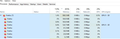about:config: cannot reduce firefox multiple instances v101.0.1 and mem/cpu in Settings
Thanks for reading/helping:
I am no longer able to set Content Limit Settings to 1 (it is absent in this version of Firefox in settings). It is hogging my mem and cpu. **note: I've always followed suggestions on several Mozilla support pages. I usually do this w every update. Now it's either gone (performance) or moved. idk.
No changes in cpu and Increased Instances. ?!?!?
I have stopped at other sites asking about:config bc warning message.
What can I do safely - with various method (a) mozilla (b) about:config (c) the things i know i don't know about ;)
Attached is detailed task manager and option setting for Performance. If you need more - let me know.
Yes, update FF, restart computer.
Many thank yous, Kim, and the rest of us mere mortals
Tất cả các câu trả lời (3)
To get the option back you have to opt out of the fission experiment. In about:config change the following option to false. fission.autostart You probably need to restart the browser.
Thank you Terry, I was able to get Content Process setting w your help. It reduced the number of instances to 6 with 1 tab open; 7 instances w 2 tabs w cpu/mem still high (sorry forgot to screenshot) I then turned browser.tabs.remote.autostart to false. Reducing mem, but only to 45% w same 7 instances/2 tabs open. (cpu is fine now). What else can I do to decrease mem?
thanks! Kim
The number of processes doesn't look high to me, nor does your memory usage. This article may help. Firefox has its own Task Manager (Tools > Task Manager or about:performance) as well as about:processes and about:memory.
https://support.mozilla.org/en-US/kb/firefox-uses-too-much-memory-or-cpu-resources