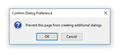"prevent this page from creating additional dialogs" setting reset
I got "prevent this page from creating additional dialogs" message and i accidentally press "Yes" button. Now no dialog boxes were popup on that event triggering. How can i reset the setting to make popups again?
I got "prevent this page from creating additional dialogs" message and i accidentally press "Yes" button. Now no dialog boxes were popup on that event triggering. How can i reset the setting to make popups again?
Tất cả các câu trả lời (1)
It should be in site's permissions. Click the Lock icon in the URL bar and you'll find it.