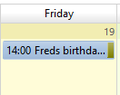Can I configure different background colurs for different events so at a glance I can see which are regular events and which need to stand out as single events?
I would like to view my calendar month/week and see my regular events in one colour, but any individual events or ones that I want to stand out, to be in a different colour other than the default dark blue. If these are chooseable for each event, I could then have a different colour if it was a particular type of event (eg. a one-off sports event), rather than a regular weekly event.
Tất cả các câu trả lời (1)
I've now found the ALT-T, Tools > Options > Calendar > Categories, and changed the colours accordingly, but have this only adds a colour to a small bit of the right hand side of the "bar" showing the event (see attached image). Is there any way to change the whole colour of the bar, so it is more noticeable?