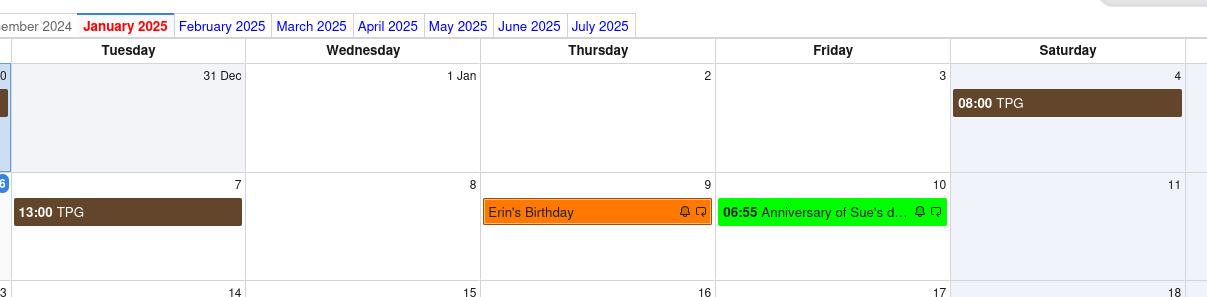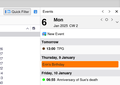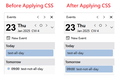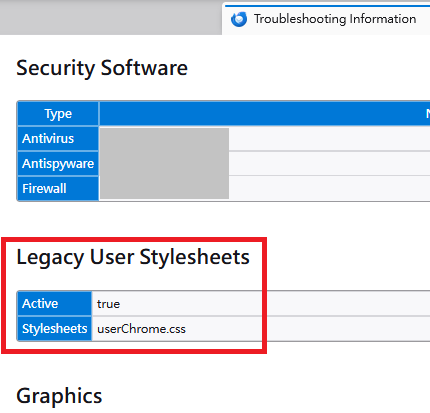Background colour in the events tab in mail views
Using Thunderbird 128.5.0esr (64-bit) on 128.5.0esr (64-bit). In calendar view, I see all my appointments with the background colour of the calendar they are in (see attached). In my inbox view, I have the Events tab open at the right. All day events have the background colour of the appropriate calendar, but ones with timings have a dot. (see attached). How do I make ALL calendar events have the background colour of the associated calendar in the mail events tab??
由 Benny 於
被選擇的解決方法
1. The CSS I provided is the only thing inside my userChrome.css. (By the way, I do not use "@namespace".)
2. Please examine the settings:
Hamburger button on the upper right corner > Help > Troubleshooting Information > please scroll down to "Legacy User Stylesheets" setion (please see attached picture) > please examine the values of "Active" and "Stylesheets".
If "Active" is not "true" or if "Stylesheets" is not "userChrome.css", then the following links might be helpful: https://www.userchrome.org/how-create-userchrome-css.html https://www.reddit.com/r/FirefoxCSS/wiki/index/tutorials/ https://www.reddit.com/r/Thunderbird/comments/16euj2l/comment/k05trp1/ (Note: Some of the above links talk about Firefox, but the idea and steps in the links can still be applied to Thunderbird to some extent.)
從原來的回覆中察看解決方案 👍 1所有回覆 (12)
Settings (cog at the bottom left)/Calendar (l)/Categories (r)
Are you using Linux (Debian 12)?? There is no "cog" at bottom left. I have to "Edit->Settings". My events tab in my inbox view has not changed (see attached). Note the TPG entry. There is a dot in front of the entry. I want the entire entry to have the background colour of the calendar the event is allocated to; the same as in the calendar view. (refer to my original attachment)
由 Benny 於
Nope. Not Linux. But, then, you didn't say you were using Linux, either. Perhaps Linux doesn't have a Settings panel? If you can find it, I'd guess that the colourisation is still under Calendar/Categories.
My bad; Debian 12 was supposed to be in the initial post. I did "Edit->Settings" to get to the Calendar/Categories, but this did not work (as per my last attachment). I want the background of ALL entries (in my Events tab on my inbox page) to be the colour of the calendar it is allocated to; not just the "All Day" tasks. I'd be happy with the colour of categories as the background (like it did many years ago), but that doesn't work either.
I think that I'm probably not understanding you correctly. I understood you to mean that you wanted every entry to be the same colour. So allocating the same colour to each category would achieve that - or making everything the same category. Ah well...
Thanks for responding though.
If you are willing to use userChrome.css, put the following CSS in userChrome.css:
#today-pane-panel #agenda .agenda-listitem .agenda-listitem-details {
margin-block: 1px;
padding-inline: 8px;
background-color: var(--item-backcolor);
color: var(--item-forecolor);
}
#today-pane-panel #agenda .agenda-listitem-calendar {
display: none !important;
}
由 Yu5tiqX9og 於
Didn't appear to change anything. To be clear, this is not from the calendar view; It is from the my Inbox with the "Today Pane" visible.
The CSS I provided works for me. Please see the attached picture.
What is the version of your Thunderbird and what is the operating system? Mine is 128.6.0esr for Windows.
I also have 128.6.0 esr but on Debian 12. Is there anything else in your userChrome.css??
選擇的解決方法
1. The CSS I provided is the only thing inside my userChrome.css. (By the way, I do not use "@namespace".)
2. Please examine the settings:
Hamburger button on the upper right corner > Help > Troubleshooting Information > please scroll down to "Legacy User Stylesheets" setion (please see attached picture) > please examine the values of "Active" and "Stylesheets".
If "Active" is not "true" or if "Stylesheets" is not "userChrome.css", then the following links might be helpful: https://www.userchrome.org/how-create-userchrome-css.html https://www.reddit.com/r/FirefoxCSS/wiki/index/tutorials/ https://www.reddit.com/r/Thunderbird/comments/16euj2l/comment/k05trp1/ (Note: Some of the above links talk about Firefox, but the idea and steps in the links can still be applied to Thunderbird to some extent.)
Hello, I have testing :
- today-pane-panel #agenda .agenda-listitem .agenda-listitem-details {
margin-block: 1px; padding-inline: 8px; background-color: var(--item-backcolor); color: var(--item-forecolor);
}
- today-pane-panel #agenda .agenda-listitem-calendar {
display: none !important;
}
But no coloring of the "today panel" remains in default color. I use Thunderbird 139.0.2 (64 bits) any idea?