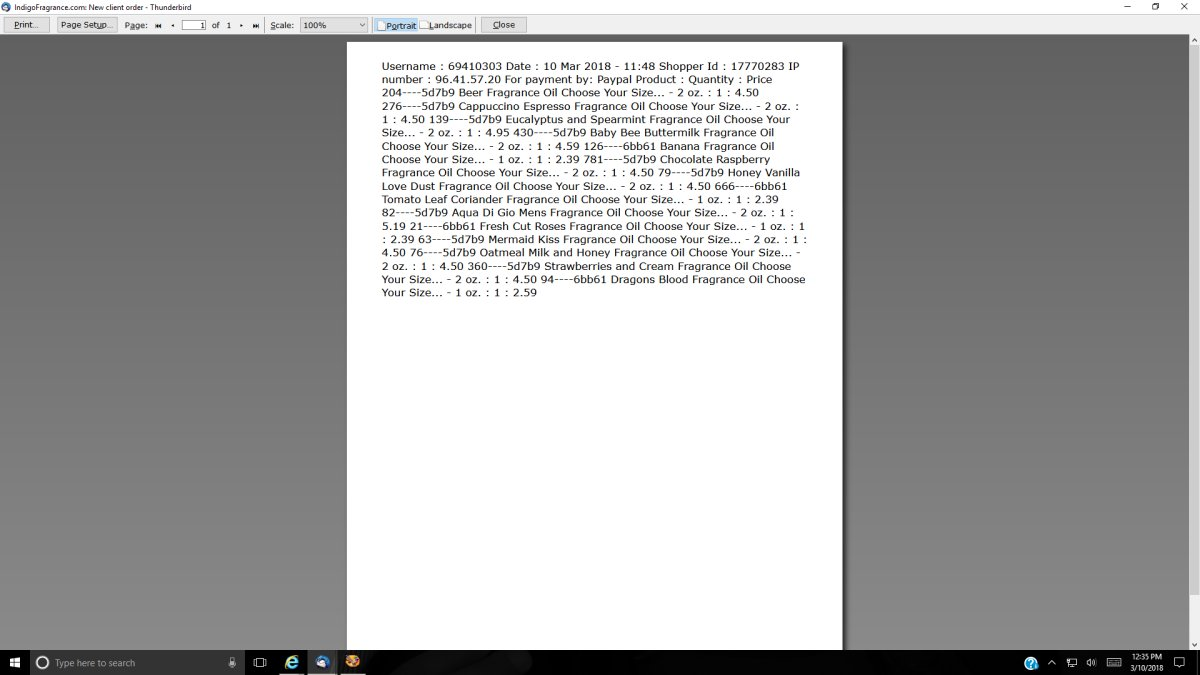Can't print selection only. Selection option is grayed out.
When trying to print only selected text from emails, the print selection option in my printers is grayed out. How can I print selected portions of an email only?
Giải pháp được chọn
If you select the portion of the message you wish to print, and then select File/Print Preview, does just the selection appear?
Đọc câu trả lời này trong ngữ cảnh 👍 5Tất cả các câu trả lời (8)
Giải pháp được chọn
If you select the portion of the message you wish to print, and then select File/Print Preview, does just the selection appear?
Yes this does work. It would be much nicer if you could simply use the print selection option in the printer interface but it did work.
Apparently, the greyed-out option has a long history:
I am having this same issue. And when I do get an e-mail to print, it is all run together.
If the print output doesn't look right, possibly due to formatting in the original message, try setting View/Message Body As to something else besides Original HTML.
I am attaching 2 images. The first one shows how an order comes to me via e-mail. But when I go to print it, it looks like the second image. It's all run together and does not print like the original message shows.
The problem may be that the original message is generated by a non-email program, the one that records the transactions. You could try File/Save As (Ctrl+S) and select Save as type: HTML or Text, then open the saved file in a browser or text editor, then print. It's also possible to save messages as pdf files with ImportExportTools, or, if you have Windows 10, to print with the built-in 'MS Print to PDF'.
oh no ! I get hundreds of orders everyday. I simply do not have the time to do all that. I am hoping for an easier fix. But thank you for your time.