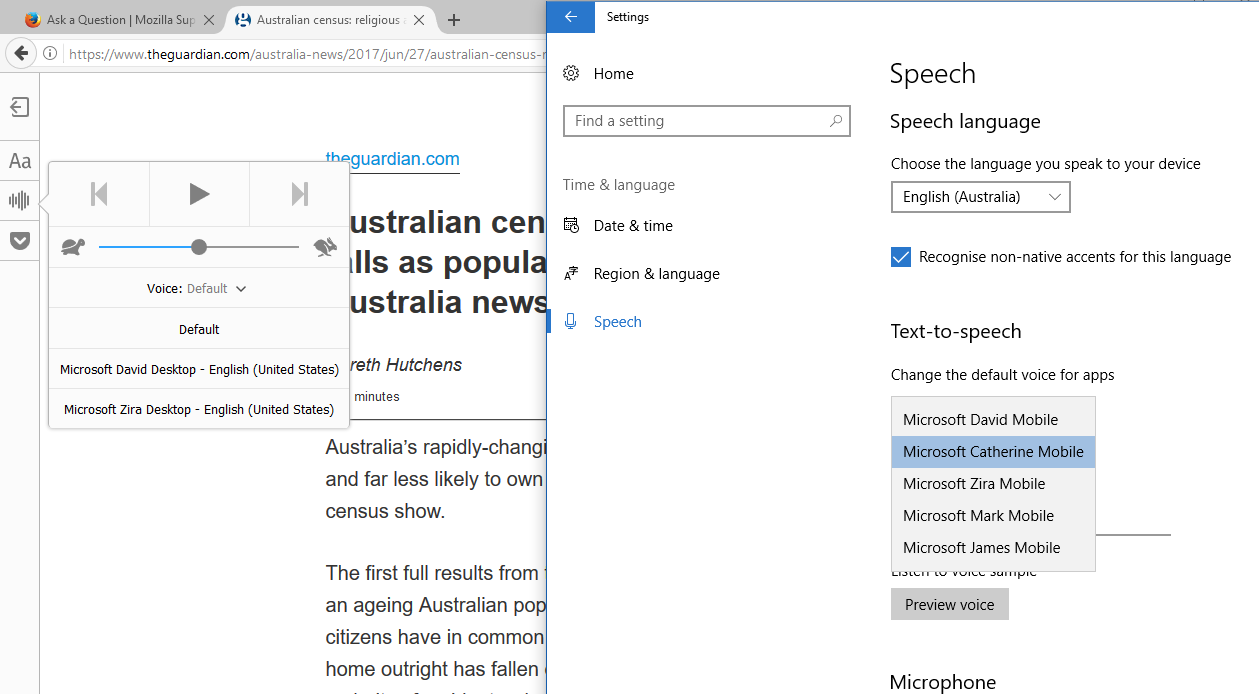How can I change the narrator voice in reader view from Microsoft Zira to Microsoft Catherine. The latter voice is Australian and a higher quality.
How can I change the narrator voice in reader view from Microsoft Zira to Microsoft Catherine. The latter voice is Australian and a higher quality. I've installed the Australian language pack in windows 10 1703 edition. I can see the additional voices in windows settings but firefox is not allowing me to select it in reader view.
Tất cả các câu trả lời (6)
Here's a screenshot that may give some insight.
Is this of any help, a female British voice since you have the Inquirer open
https://addons.mozilla.org/en-US/firefox/addon/text-to-voice/
This doesn't use the built-in voices of windows 10. It requires you to select text first. I just want it to read without me having to do that.
Được chỉnh sửa bởi cafelattegames vào
You have gone into Microsoft Settings then Ease of Access then Narrator and have turned on everything that needs to be as well as selected the voive you want from the tab there ?
It is possible that these must match what your trying to do in Firefox.
There is not much that I have found on this issue yet but we will continue to try if you do also. Thanks
I would expect that if you set that voice as the default in your Windows user account that Firefox would use this voice, especially if you select to use the default voice.
Isn't that happening in your case?
I've tried narrator but it always switches to the active window and narrates from there. It's more for sight impaired people. The voice that I want is set to the default one in settings. I've noticed that the word desktop appears after the voice names in firefox whereas the word mobile appears in windows settings. I'm thinking those settings only apply to windows store apps or something. It would be good if firefox was designed to access those voices also.