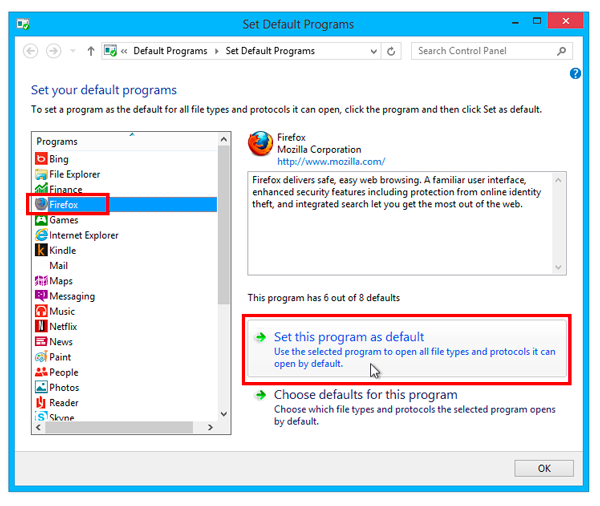How to change desktop icon to open with firefox
Hello Everyone, I have opera as a backup browser only, but i had to reinstall firefox and after i did i noticed when i went to my desktop icon to see the video of the weather, it opened in opera, i want it to open in firefox like i use to have it open. any suggestions, Thank You
Giải pháp được chọn
Hi, try deleting the shortcut (right click > Delete) and creating a new one. Create a desktop shortcut to a website
Đọc câu trả lời này trong ngữ cảnh 👍 1Tất cả các câu trả lời (11)
hi, you might have to set firefox as the default browser of your system again: Make Firefox your default browser
Thanks Philip, but i noticed it was already the default browser and the check mark was already in the box! what do you think i can try now? Thanks
you could see if it is making a difference when you set firefox as a default program within your windows control panel:
Được chỉnh sửa bởi philipp vào
Thanks but it did not make a difference, then i did something dumb, i dragged the weather icon down and placed it on top of the firefox icon, now the weather icon is gone, what happens to an icon when you accidentally put one on top of the other, do you know?
Giải pháp được chọn
Hi, try deleting the shortcut (right click > Delete) and creating a new one. Create a desktop shortcut to a website
Scribe said
Hi, try deleting the shortcut (right click > Delete) and creating a new one. Create a desktop shortcut to a website
Scribe's absolutely right ! But are you 100% sure that you made Firefox your default browser ? Just ' checking the box' (3-bar menu > Options) isn't enough; there's one more 'click' to go there. Did you do that ? If so; Firefox should definately be your default browser ! Good luck !
Thanks Guys, the delete and make a new icon worked great.
tomsff said
Thanks Guys, the delete and make a new icon worked great.
Yippee !!! Thanks for letting us know ! Have a lovely weekend !
Hi tomsff,
Inadvertently my answer has been marked chosen solution, while in fact it is Scribe who deserves the credit.
Would you please be a sweetheart and rectify that ?
Thanks in advance !
Cheers,
Happy112.
Chosen Solution: Scribe, Thank You Very Much that did the trick.
tomsff said
Chosen Solution: Scribe, Thank You Very Much that did the trick.
That's sweet, but now: could you remove the chosen solution from my post and put it where it belongs ?
I would do it, but you see: since your the Question Owner, only you can do it.
Would you, please ?