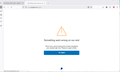Lost all Bookmarks with upgrade and cannot load anything in Firefox
I upgraded to Firefox 143.0.4 and lost all of my Bookmarks. How do I find and reload my Default Profile? Also, I cannot load anything in Firefox I am forced to use Edge which I do not like at all!!!!
Krejt Përgjigjet (4)
Hi there, If Firefox starts up after an update without your bookmarks and other settings, check whether your data is available in a different profile:
Inside Firefox, type or paste about:profiles in the address bar and press Enter/Return to load it. The About Profiles page will open. This page should list at least one profile and could list many.
The profile that Firefox is currently using will show:
This is the profile in use and it cannot be deleted.
Please do not delete anything here; don't use any Remove buttons.
Do you have another profile named default or default-longnumber listed on this page? If so, you can check whether it is the one you were using recently by clicking its Launch profile in new browser button.
If it isn't what you want, simply close that new window.
If it IS what you want, click the Set as default profile button for that profile on the about:profiles page. Firefox will use it automatically at the next startup.
For more information see Recover user data missing after Firefox update.
Note: If your bookmarks are not available in another Firefox profile, see Recover lost or missing Bookmarks for other solutions.
Thank you for your replay. Your suggestion worked I have my Bookmarks back!! Now I just have to figure out why I can't get websites to load.
Hi
What happens when you try to view websites? Is there any error message?
Hi, Paul. No real error messages. Things just do not load as shown in the attached screenshots. Sometimes in Gmail a banner will popup saying there is no internet connection yet there is a strong internet connection. When I switch over to Microsoft Edge everything works fine.