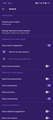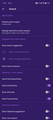Trending Search Suggestions Enabled by default and can't be disabled
I am using Firefox Nightly 144.0a1 (Build #2016111007) on Andoird 14. In the Search Settings, the Show Trending Sugfestions option is ticked/selected by default and can not be unticked or disabled. And if I disable "Show Search Suggestions" option under "Suggestions from Search Engines", it will also disbles the feature of searching bookmarks and synced tabs from Address Bar (even though This option is seperate in the Search Settings under Address bar - Firefox Suggest).
So right now to search from Address Bar, I have to manditorily Turn ON Show Search Suggestions Option, which starts showing Trending Search Suggestions (which is very annoying and useless for me). Kindly fix this and provide options where user can Enable Search Suggestions for Local Bookmarks or Synced Tabs without forcing user to enable Trending Search Suggestions from Search Engines.
Krejt Përgjigjet (2)
See the attached screenshots below..
Hi
Thank you for helping to test future updates to Firefox for Android currently in the Nightly build.
I recommend that you file a bug report or feature request. See File a bug report or feature request for Mozilla products for details.